Disclosure:
Some of the links on this website are affiliate links, which means that if you click on one of the links and sign up or make a purchase, we may earn a small commission at no additional cost to you. This commission helps support the maintenance and operation of this site.
We only recommend products or services that we believe will provide value to our readers. Our opinions and recommendations are based on our own research and experiences, and we strive to offer honest and unbiased content.
Please note that your support through these affiliate links is greatly appreciated, as it helps us continue to provide quality content and resources.
Thank you for your support!
In today’s data-driven world, understanding how your audience behaves online is more important than ever. Whether you’re running an e-commerce store, content site, or digital product business, analytics tools help you track performance, optimize conversions, and grow smarter.
But good analytics doesn’t have to break the bank.
There are several free analytics tools that deliver powerful insights without requiring a hefty budget. This article covers the best options available and how to use them effectively for your business.
Why Analytics Matters for Your Business
Before diving into the tools, let’s briefly discuss why analytics is essential:
- Know your audience: Discover who visits your site, what devices they use, and where they’re located.
- Understand behavior: Track what pages users visit, where they drop off, and how long they stay.
- Improve ROI: Identify which traffic sources and campaigns are driving the most value.
- Optimize content and sales: Use data to improve funnels, user experience, and conversions.
Whether you’re a solopreneur or managing a growing team, using analytics is key to making smart, data-backed decisions.
Best Free Analytics Tools for Entrepreneurs and Small Businesses
Here’s a breakdown of top free tools, what they’re best for, and how they can support different aspects of your business.
1. Google Analytics (GA4)
Best for: Comprehensive website traffic and user behavior tracking
Key Features:
- Tracks visitors, sessions, bounce rate, conversions
- Insights on demographics, devices, and locations
- Works with Google Ads, Search Console, and Tag Manager
Why Use It:
Google Analytics is the industry standard for website analytics. With GA4, you get enhanced tracking across websites and apps, allowing you to understand user journeys and set up custom events.
2. Google Search Console
Best for: SEO performance and search visibility
Key Features:
- Track keyword rankings, impressions, and clicks
- Monitor site indexing and crawl errors
- Identify and fix SEO issues
Why Use It:
Essential for monitoring how your website performs in Google Search and improving your organic traffic.
3. Microsoft Clarity
Best for: Session recordings and heatmaps
Key Features:
- Visualize user behavior with heatmaps
- Watch session replays to identify pain points
- View click tracking and scroll depth
Why Use It:
Clarity offers a user-friendly, privacy-compliant way to see exactly how people interact with your site—great for improving UX and conversions.
4. Matomo (On-Premise Version)
Best for: Privacy-focused web analytics
Key Features:
- Offers many of the same reports as Google Analytics
- 100% data ownership with the self-hosted version
- GDPR-compliant tracking
Why Use It:
Matomo is ideal for businesses that want powerful analytics without giving up data privacy.
5. Hotjar (Free Plan)
Best for: Qualitative data and UX improvement
Key Features:
- Heatmaps and session recordings
- On-site feedback and surveys
- Conversion funnel tracking (limited in free plan)
Why Use It:
Understand not just what users do, but why they do it. Hotjar is perfect for improving site experience and gathering user feedback.
6. HubSpot CRM (Free Tier)
Best for: Contact tracking and marketing analytics
Key Features:
- Tracks email opens, page visits, and engagement
- Dashboards for sales and marketing performance
- Basic contact management and forms
Why Use It:
If you’re using inbound marketing, HubSpot provides a free CRM with built-in analytics and lead tracking—great for B2B and service businesses.
7. Clicky
Best for: Real-time web analytics
Key Features:
- Real-time visitor tracking
- Individual user sessions and heatmaps
- Uptime monitoring
Why Use It:
Clicky provides an easy-to-understand dashboard with real-time data and granular detail.
8. Fathom Analytics (14-day Free Trial + Open Source Option)
Best for: Lightweight, privacy-first analytics
Key Features:
- Simple dashboard with essential data
- No cookies or personal data tracking
- GDPR, CCPA, and PECR compliant
Why Use It:
Great for bloggers and small business sites that value clean data, fast load speeds, and privacy-first practices.
Tips for Using Free Analytics Tools Effectively
- Combine tools strategically: Use Google Analytics for traffic, Clarity for behavior, and Search Console for SEO insights.
- Set clear goals: Define what metrics matter most—conversions, signups, engagement, etc.
- Create dashboards: Simplify your insights with easy-to-read dashboards (Google Looker Studio integrates well with GA4).
- Review regularly: Check your metrics weekly or monthly to stay on top of trends and opportunities.
You don’t need an enterprise-level budget to get smart about your business performance. These free analytics tools give you access to actionable insights that can help you improve your content, increase conversions, and make better decisions—without spending a dime.
Start small, pick one or two tools that align with your goals, and expand as you grow. Analytics is not just for tech experts—it’s for anyone who wants to grow their business with confidence.

FAQ: Free Analytics Tools for Small Businesses and Entrepreneurs
1. What are analytics tools used for?
Analytics tools help you track, measure, and analyze user behavior on your website or app. They provide data on traffic sources, user engagement, conversions, SEO performance, and more—helping you make informed business decisions.
2. Are free analytics tools reliable?
Yes, many free tools like Google Analytics, Google Search Console, and Microsoft Clarity are extremely reliable and used by businesses of all sizes. While they may have limitations compared to paid versions, they offer robust insights for most small to medium businesses.
3. What’s the difference between Google Analytics and Google Search Console?
- Google Analytics tracks user behavior on your website (e.g., pages viewed, bounce rate, conversions).
- Google Search Console focuses on your site’s performance in Google Search (e.g., keyword rankings, impressions, crawl errors).
Both tools work well together and offer complementary insights.
4. Is Microsoft Clarity better than Hotjar?
Both tools offer heatmaps and session recordings.
- Microsoft Clarity is completely free with unlimited usage.
- Hotjar has a generous free plan but may limit features like funnel tracking.
If you’re just starting, Clarity is a great option. For more in-depth UX feedback, Hotjar’s premium features may be worth exploring.
5. Do I need to install code to use these tools?
Yes, most analytics tools require you to add a snippet of code to your website (usually in the header). If you’re using a website builder like WordPress, Shopify, or Squarespace, there are plugins or built-in integrations that make this easy.
6. Can I use more than one analytics tool at the same time?
Absolutely. Many businesses combine tools for a fuller picture:
- Use Google Analytics for traffic
- Microsoft Clarity for heatmaps
- Search Console for SEO
- HubSpot CRM for lead tracking
They serve different purposes and can be used together without conflict.
7. Are these tools GDPR-compliant?
Tools like Matomo, Fathom Analytics, and Microsoft Clarity offer privacy-focused options or are built with GDPR compliance in mind. If you’re operating in regions that require cookie consent or data protection, make sure to check each tool’s privacy settings.
8. What’s a good analytics tool for real-time tracking?
Clicky is known for its real-time analytics. Google Analytics also provides real-time tracking but is more comprehensive. Choose based on whether you prefer simplicity (Clicky) or advanced insights (GA4).
9. Do analytics tools slow down my website?
Most modern analytics scripts are lightweight and won’t significantly impact performance. However, if speed is a concern, tools like Fathom and Plausible are optimized for fast loading and minimal code.
10. How often should I check my analytics?
At a minimum, review your analytics weekly to monitor performance. If you’re running campaigns or making website changes, checking daily or every few days can help you respond quickly to user behavior or traffic shifts.
More on Data Analytics Here.
Subscribe to our Newsletter for Posts, Updates and More.







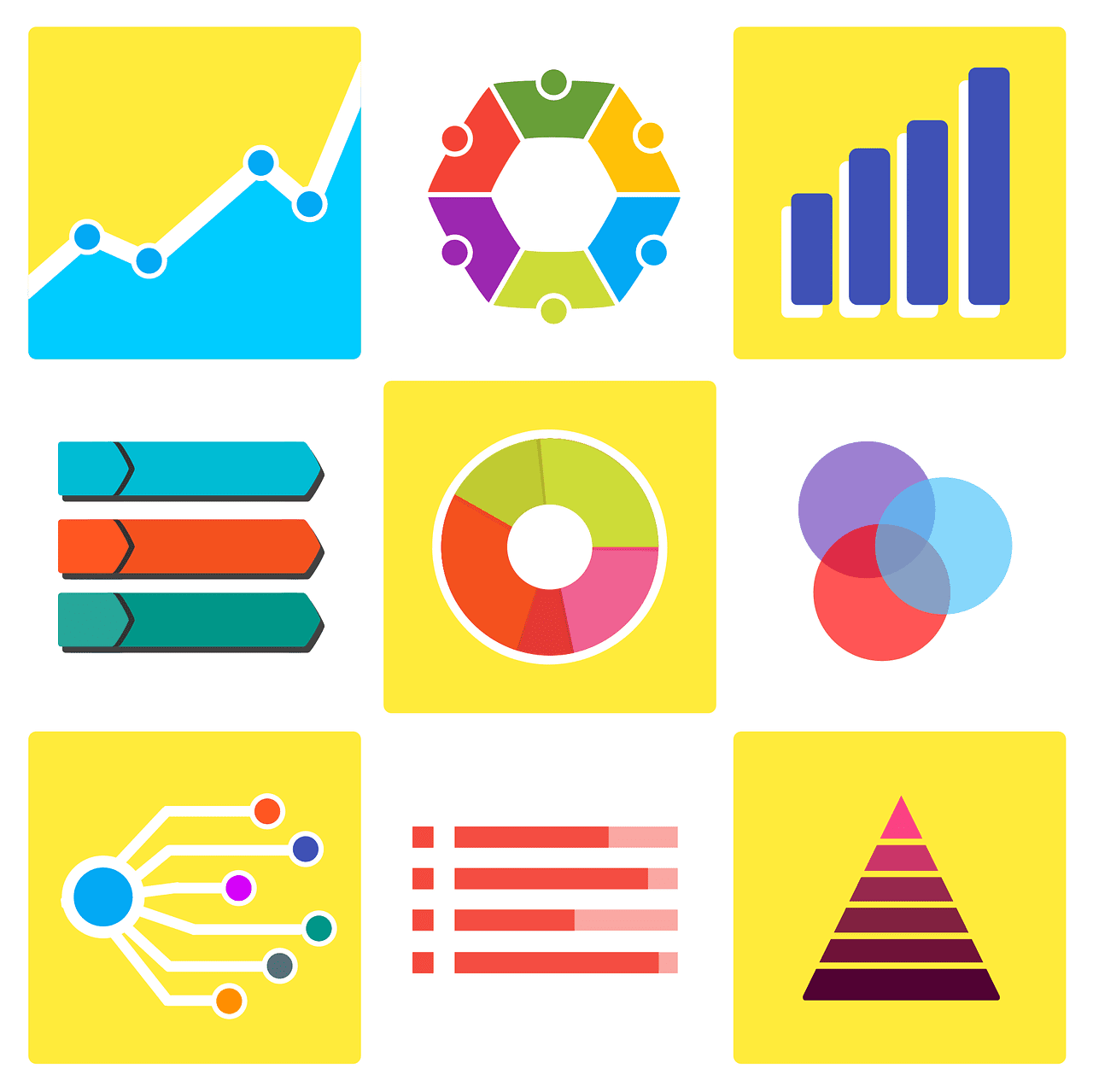













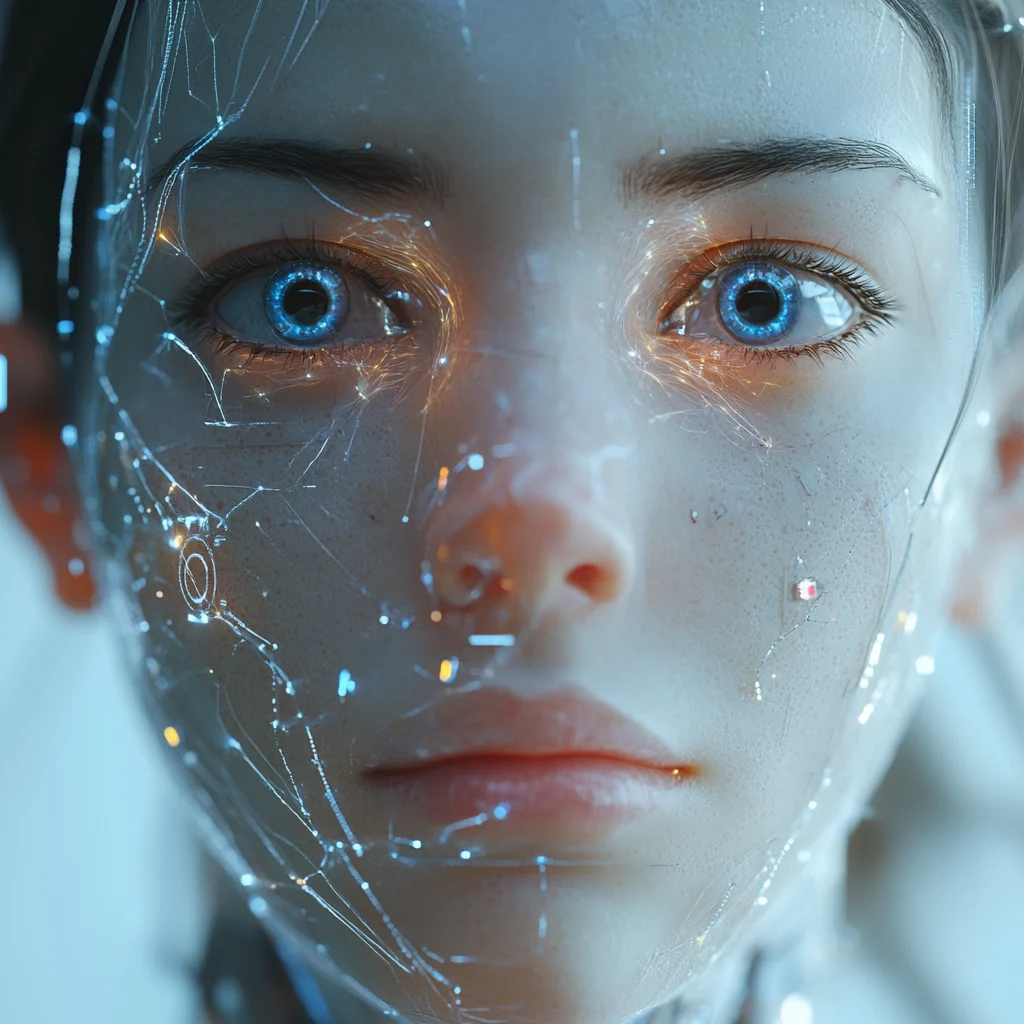

Leave a Reply