Disclosure:
Some of the links on this website are affiliate links, which means that if you click on one of the links and sign up or make a purchase, we may earn a small commission at no additional cost to you. This commission helps support the maintenance and operation of this site.
We only recommend products or services that we believe will provide value to our readers. Our opinions and recommendations are based on our own research and experiences, and we strive to offer honest and unbiased content.
Please note that your support through these affiliate links is greatly appreciated, as it helps us continue to provide quality content and resources.
Thank you for your support!
Selling printable and digital downloads has become an increasingly popular way to generate passive income. These products, which can range from planners, calendars, and worksheets to digital art, templates, and eBooks, are easily distributed online, offering creators a low-cost, scalable business opportunity. With little to no inventory management and the potential for unlimited sales, selling digital products can be a lucrative way to monetize your creative skills or business expertise.
Getting Started with Printable and Digital Downloads
To create printable and digital products, you don’t need to be a professional graphic designer. With various programs available, anyone can start designing:
- Canva: Perfect for beginners, Canva offers an easy-to-use platform with drag-and-drop features, templates, and design elements. It’s excellent for creating printables like planners, worksheets, and social media templates.
- Adobe Photoshop and Illustrator: For more advanced designs, programs like Photoshop and Illustrator give you greater control over your work, especially if you’re creating intricate designs or custom artwork.
- AI Tools – Leonardo AI and MidJourney: Artificial intelligence tools like Leonardo AI and MidJourney can help creators generate unique digital art, patterns, or illustrations quickly. These tools are especially useful if you’re looking to experiment with new designs or automate aspects of the creative process.
- Other Design Software:
- Gimp: A free to use alternative to Adobe Photoshop that offers powerful tools and features for graphic manipulation.
- Affinity Designer: A budget-friendly alternative to Adobe Illustrator that offers powerful design features.
- Procreate: Popular for digital illustrations and perfect for creating art-based downloads.
- Figma: Great for designing digital interfaces, templates, or vector-based graphics.
- Inkscape: A free vector graphics editor suitable for creating scalable printables and digital assets.
By using these programs, even those without a design background can start building their product library. With the integration of AI tools, the process becomes faster, allowing creators to experiment with different styles and formats without the need for deep design skills.

How to Make Money with Printable and Digital Products
There are several ways to make money selling digital and printable downloads:
- Selling on Marketplaces like Etsy: Etsy is a well-known platform where buyers actively search for digital downloads, including planners, design templates, and art prints. Selling on Etsy provides access to a large customer base and tools to manage your shop.
- Creating an E-commerce Store: If you prefer more control over your brand and customer experience, launching your own e-commerce store using platforms like Shopify, WooCommerce, or Squarespace allows you to sell digital products directly.
- Monetizing a Blog: By creating a blog that focuses on a niche related to your digital products (e.g., personal finance, organization, or DIY crafts), you can generate traffic and monetize through selling your own printables, digital courses, or memberships.
- Using Other Marketplaces: In addition to Etsy, other platforms like Gumroad, Creative Market, or Redbubble allow creators to upload and sell digital content. These marketplaces often have niche audiences, helping you reach a specific target market.
- Additional: Using YouTube, Twitch or Kick, you can sell digital downloads to your target audience.
Pros of Selling Printable and Digital Products
- Low Overhead Costs: There are minimal upfront costs, as you don’t need to produce physical goods or maintain inventory.
- Scalability: Once the product is created, it can be sold repeatedly without the need for additional production, offering excellent scalability.
- Flexibility: You can work from anywhere and have the freedom to update or improve your digital products over time.
- Passive Income: Since the product is digital, you can earn passive income by automating the selling process with minimal maintenance.
Cons of Selling Printable and Digital Products
- Competition: Digital products are easy to create, leading to significant competition in popular categories.
- Initial Time Investment: Creating high-quality digital products takes time and effort upfront, and it may take time to build your audience or generate consistent sales.
- Piracy Risks: Digital products are more vulnerable to unauthorized sharing or piracy, which can impact potential sales.
Selling printable and digital downloads provides a powerful way to capitalize on creativity and expertise while building a potentially profitable business model. By leveraging the right tools, platforms, and marketing strategies, creators can establish a steady revenue stream while maintaining flexibility in their work.
17+ Printable and Digital Download Examples
1. Planners and Calendars
- Description: Printable planners and calendars are among the most popular digital products. These can be daily, weekly, or monthly planners, habit trackers, or even customizable goal-setting templates.
- Uses: People use these to organize their schedules, set goals, track habits, and manage time efficiently. They are ideal for individuals who like to print their own planning tools or use digital versions on tablets (like an iPad) for planning apps.
- Tips: Niche your planner to specific audiences (e.g., fitness planners, business goal trackers, or student planners). Offer editable versions in formats like PDF or Canva templates to allow for customization.

2. Wall Art Prints
- Description: Digital wall art includes designs, quotes, or illustrations that can be printed and framed by customers. These can range from minimalist art, typography prints, and inspirational quotes to abstract art or photography.
- Uses: Home and office decor is the primary use for digital wall art. Customers can print and frame these pieces for personal use or as gifts.
- Tips: Design collections or themed sets, such as “kitchen art,” “office art,” or “motivational prints.” Offering multiple sizes (e.g., 8×10, 11×14) is also a good way to attract a wider audience.
3. Digital Stickers
- Description: Digital stickers are images or icons used for digital planners or social media. They can be decorative elements like emojis, icons, or illustrations, designed to be drag-and-dropped onto documents or digital planning apps.
- Uses: Popular for digital planning, digital scrapbooking, and adding visual interest to social media content or even custom websites.
- Tips: Create themed sticker packs (e.g., productivity icons, holiday-themed stickers, or social media icons). Make sure they are optimized for drag-and-drop features in note-taking apps like GoodNotes or Procreate.
4. Business Templates
- Description: Business templates include forms, checklists, and spreadsheets designed to simplify tasks for entrepreneurs and small business owners. These could be social media templates, email marketing designs, or financial budget trackers.
- Uses: Businesses use these to streamline their operations, manage their finances, or create polished marketing materials. Templates for client proposals, business cards, or social media posts are in high demand.
- Tips: Identify specific business needs, such as marketing for creative entrepreneurs or bookkeeping templates for freelancers. Make them editable using Canva, PowerPoint, or Google Sheets to add value.
5. Educational Printables
- Description: Educational printables include worksheets, flashcards, lesson plans, or activity sheets designed for students, teachers, or parents. These can be tailored for different age groups and subjects like math, reading, or science.
- Uses: Teachers and parents use these for homeschooling or supplemental learning. They’re also popular for early childhood education activities and classroom management tools.
- Tips: Offer age-specific or subject-specific products, like kindergarten phonics worksheets or high school math problem sets. Bundle them into sets for added value and to encourage higher purchases.

6. Social Media Templates
- Description: These are pre-designed layouts for platforms like Instagram, Facebook, Pinterest, or LinkedIn, often used for posts, stories, or advertisements. Templates can include graphics, typography, and placeholders for images or text.
- Uses: Ideal for influencers, entrepreneurs, or businesses looking to maintain a consistent brand aesthetic across social media channels. Users simply customize the templates with their own content.
- Tips: Focus on specific platforms (e.g., Instagram Stories templates) or niches (e.g., social media templates for beauty brands or fitness coaches). Offering Canva or Photoshop versions allows for easy editing.
7. Ebooks and Guides
- Description: Ebooks or digital guides cover a wide range of topics, from how-to guides and tutorials to in-depth industry reports. These products are often PDF downloads or interactive digital books.
- Uses: Ebooks are used for education, inspiration, or providing solutions to specific problems (e.g., a “Guide to Starting a Blog” or “Fitness Meal Prep Guide”).
- Tips: Target a specific audience and provide valuable, actionable content. Offering supplementary materials (e.g., worksheets or resource lists) increases the appeal.
8. Invitation and Greeting Card Templates
- Description: These are digital or printable templates for events like weddings, birthdays, baby showers, or holidays. Customers can print the cards themselves or send them digitally via email or text.
- Uses: Used for personal celebrations, corporate events, or holiday greetings. Customizable versions allow people to add their personal details.
- Tips: Offer editable templates so users can modify text and colors. Focus on popular event seasons (e.g., Christmas, wedding season) or target specific audiences (e.g., “rustic-themed wedding invitations”).
9. Printable Coloring Pages
- Description: Printable coloring pages are illustrations or designs that users can print and color. These can be designed for children, adults, or specific interests like animals, mandalas, or pop culture themes.
- Uses: Great for relaxation, mindfulness, or entertainment, especially for kids or adults interested in art therapy. They are often used by parents, educators, or hobbyists.
- Tips: Create themed sets (e.g., “animal coloring pages” or “abstract colouring pages”). You can also offer variations like color-by-number pages or more detailed designs for adults.
10. Recipe Cards and Meal Planners
- Description: These are printable cards or digital downloads designed to help users plan meals, organize recipes, or track food habits. They can include recipe templates, grocery lists, and meal prep schedules.
- Uses: Used by home cooks, meal preppers, or fitness enthusiasts to plan their weekly meals, track their diets, or organize recipes.
- Tips: Target specific dietary niches (e.g., keto, vegan, or family-friendly meal planners) to appeal to particular audiences. Offer bundles, like “Recipe Card & Weekly Meal Planner” sets, to increase value.
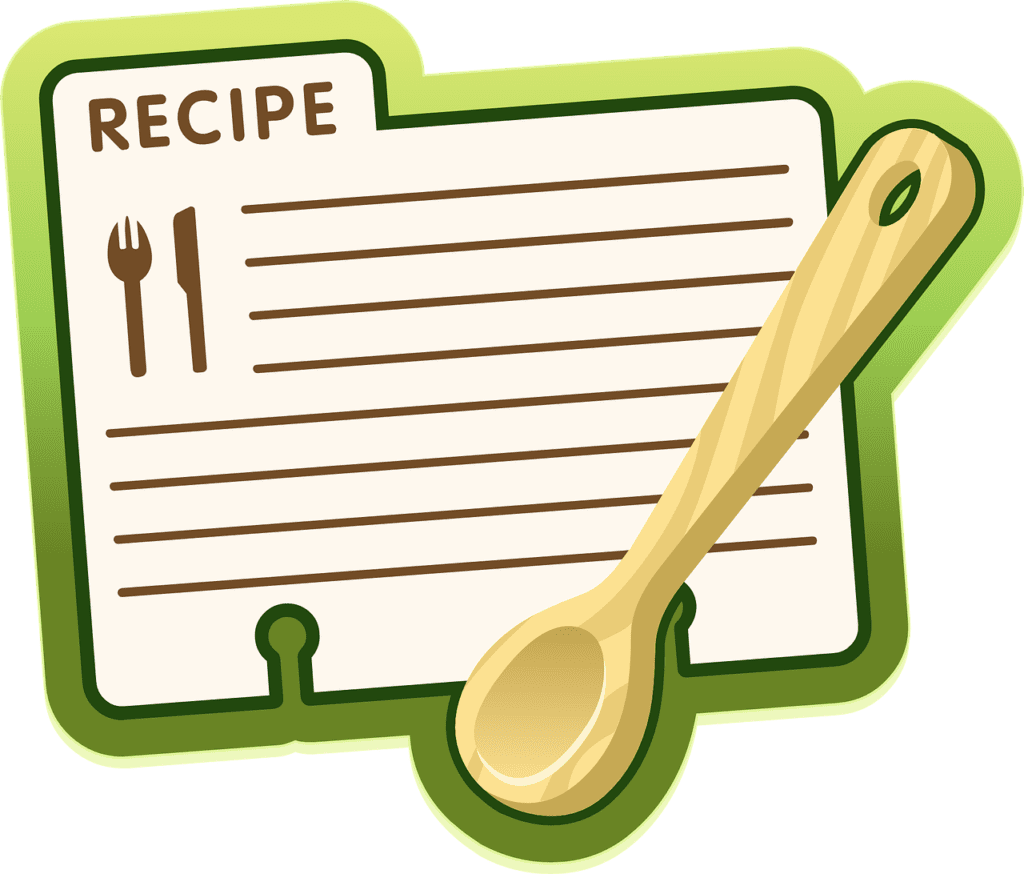
11. Wedding Printables
- Description: These include everything from wedding invitations, seating charts, save-the-date cards, menus, and favor tags to wedding signage.
- Uses: Ideal for brides and grooms looking to DIY their wedding decor and stationery or for wedding planners creating cohesive event themes.
- Tips: Offer bundles that include all necessary printables for a wedding or specialize in themes like “minimalist,” or “vintage.” Editable files allow couples to personalize their details.
12. Budget Planners and Finance Trackers
- Description: Budget planners, savings trackers, and debt payoff charts help users manage their finances. These can be detailed spreadsheets or aesthetically designed printables.
- Uses: These products help individuals or families track their monthly budgets, plan expenses, and set financial goals.
- Tips: Create specific versions for different needs, such as “Student Budget Planners” or “Wedding Budget Trackers.” Adding motivational elements like progress bars or visual aids increases engagement.
13. Workout Trackers and Fitness Journals
- Description: Fitness trackers and workout logs help users monitor their exercise routines, track progress, and set goals. They can include sections for cardio, strength training, and progress photos.
- Uses: Fitness enthusiasts, personal trainers, and those on health journeys use these tools to stay organized and motivated.
- Tips: Focus on niche fitness areas like “home workout routines,” “weightlifting logs,” or “marathon training trackers.” Offer printable versions or interactive PDFs for mobile use.
14. Logo and Branding Templates
- Description: Ready-made or customizable logo and branding templates designed for small businesses and startups. These might include logo mockups, brand color schemes, and font pairings.
- Uses: Entrepreneurs use these templates to create cohesive branding materials without hiring a professional designer.
- Tips: Offer different branding packages for various industries (e.g., “beauty salon logos,” “fitness brand kits”). Make templates editable in popular design tools like Canva or Adobe Illustrator.
15. Printable Flashcards
- Description: Educational flashcards designed for various subjects like math, vocabulary, or language learning. These can be colorful, interactive, or designed for specific age groups.
- Uses: Teachers, students, and parents use flashcards as study aids or for classroom activities. They are popular in early childhood education or for learning a second language.
- Tips: Offer flashcards for specific topics or grades (e.g., “alphabet flashcards,” “sight words for kindergarten”). Bundling sets by theme or age group increases their value.
16. Printable Games and Puzzles
- Description: These can include word searches, crossword puzzles, scavenger hunts, or bingo cards. Printable games are great for parties, classroom activities, or family gatherings.
- Uses: Teachers, parents, and event organizers use these to entertain kids or engage adults at events. They are also used in educational settings for learning through play.
- Tips: Focus on seasonal or themed games (e.g., “Christmas bingo,” “math puzzles”). Offering bundles for party planners or teachers can be a good upsell strategy.

17. Resume and CV Templates
- Description: Professionally designed resume and CV templates help job seekers create visually appealing resumes. They can include cover letter templates and portfolio layouts as well.
- Uses: Individuals looking for jobs or students applying for internships use these templates to create standout resumes quickly.
- Tips: Design templates for specific industries (e.g., “graphic design resume,” “corporate resume template”). Offering both editable Word and Canva versions ensures accessibility.
Bonus Examples
18. Recipe Books and Meal Plan Templates
- Description: These are digital recipe books or meal planning templates, offering space to log meals, ingredients, and prep instructions. You can create complete recipe collections or weekly meal planners.
- Uses: Popular among home cooks, fitness enthusiasts, and families looking to organize their meals. Customers use these to plan meals for the week or track recipes.
- Tips: Offer niche recipe books (e.g., “30 Vegan Dinner Recipes” or “Quick 15-Minute Meals”) and pair them with a meal planning template. Editable PDFs or Canva files add customization.
19. Printable Maps
- Description: These are beautifully designed maps that can be printed and used as home decor, travel planning guides, or educational tools. Maps can include city guides, world maps, or custom travel destinations.
- Uses: Travelers use them to plan or document trips, while others may use them as decorative wall art. Teachers or homeschoolers can also use them for educational purposes.
- Tips: Design niche maps, like “Adventure Map for Kids” or “Vintage World Map Decor.” Offer versions that allow for customization, such as marking visited destinations.
20. Printable Scrapbooking Kits
- Description: Scrapbooking kits include themed pages, decorative elements, and embellishments that customers can print and use in physical scrapbooks or digital scrapbooking apps.
- Uses: These kits are used by crafters, hobbyists, or memory keepers to create personalized scrapbooks for special occasions or everyday moments.
- Tips: Create themed scrapbooking kits, such as “Wedding Scrapbook Pages” or “Baby’s First Year.” Offering bundles of coordinating elements (stickers, frames, backgrounds) makes for a complete kit.
21. Chore Charts and Household Management Printables
- Description: These include family chore charts, cleaning schedules, or household budgeting tools. They help families manage household tasks and responsibilities efficiently.
- Uses: Families use these to divide chores, stay organized, and keep track of household responsibilities. They are popular for parents looking to teach kids about responsibility.
- Tips: Create templates for different family sizes or situations (e.g., “weekly chore charts,” “spring cleaning checklists”). Offering editable PDF versions is a great way to allow customization.
Additional Considerations:
- License and Usage Rights: Offer personal use licenses for most products, but consider offering commercial-use licenses for products like business templates or social media graphics. This allows small businesses to use your designs in their marketing materials.
- Interactive Features: For digital products, consider adding interactive fields that users can fill out on their devices before printing, such as editable PDF planners or templates with customizable text fields.
- Seasonal and Trending Designs: Stay on top of holidays, trends, or major events to capitalize on high-demand times. For example, release special collections around Christmas, back-to-school season, or trending topics like sustainability.
- Formats: Most printable products are delivered in PDF format for easy printing, while editable versions may also be offered in Canva, Photoshop, or even PowerPoint formats. Ensure your files are high-resolution to maintain print quality.
- Bundling: Offering bundles of related products, such as “Home Organization Printables” (including planners, cleaning schedules, and grocery lists), can increase perceived value and sales.
- Customization: Providing some level of customization, whether it’s editable fields in a planner or different color variations for wall art, can make your product more appealing.
- Cross-Promotion: Use related products to create bundles or collections, offering customers a more complete solution (e.g., pairing a chore chart with a meal planner).
- Target Audiences: Each printable can target different demographics (e.g., parents, business owners, teachers), so be sure to clearly define your audience and adjust your designs accordingly.
With a wide variety of printable and digital products, you can cater to multiple niches, opening up more avenues for income and creative expression.

Printables and digital downloads offer a versatile and creative way to earn income while providing valuable resources to a wide audience. Whether you’re creating planners, social media templates, or fun coloring pages, these products appeal to a variety of customers.. Platforms like Etsy, an e-commerce store, or even a blog can serve as powerful avenues for selling these items, especially with the flexibility to customize designs for different niches.
Getting started with printables and digital downloads is simpler than ever, thanks to user-friendly programs like Canva and Photoshop, as well as AI tools like Leonardo AI and MidJourney. These tools make designing more accessible, even for those without advanced graphic design experience. From educational flashcards to personalized invitations, the range of products you can create is nearly limitless.
While there are clear pros—such as low overhead costs, the ability to reach global markets, and the flexibility of passive income—there are also challenges like standing out in a crowded marketplace and keeping up with trends. However, by focusing on quality, offering customizable options, and catering to specific audiences, you can successfully grow a business with printable and digital downloads.
Ultimately, whether you’re looking to diversify your income, build a full-fledged online store, or add value to your blog, printables and digital downloads offer endless possibilities for creativity and profitability.
Frequently Asked Questions (FAQ) about Printables and Digital Downloads
1. What are printables and digital downloads?
Printables and digital downloads are digital products that customers can purchase, download, and print or use digitally. These include a wide range of items like planners, templates, coloring pages, social media graphics, recipe books, and much more. They can be tailored to personal, business, or educational uses.
2. How can I make money selling printables and digital downloads?
You can make money by selling these products on platforms such as Etsy, through your own e-commerce store, or even on a blog. Some common ways to monetize printables and digital downloads include:
- Selling on Marketplaces: Platforms like Etsy allow you to reach a broad audience by selling customizable templates, planners, and artwork.
- E-Commerce Stores: You can create a dedicated online store where you offer a range of printables for various niches.
- Blogging: Offer digital products as part of your blog’s content, either as a monetization strategy through direct sales or through affiliate marketing partnerships.
3. What tools can I use to create printable and digital products?
You can use a variety of tools to create printables and digital downloads. Some popular tools include:
- Canva: A beginner-friendly platform ideal for designing social media templates, planners, and more.
- Photoshop: A more advanced design tool for creating high-quality graphics, invitations, and branding kits.
- AI Tools: Tools like Leonardo AI and MidJourney help you generate creative elements for your printables and digital products.
- Other tools include Adobe Illustrator, Procreate (for iPad), and InDesign for more complex or professional designs.
4. What are some examples of printables and digital downloads I can sell?
Some popular types of printables and digital downloads include:
- Planners and calendars
- Social media templates
- Ebooks and guides
- Wedding invitations
- Budget planners and financial trackers
- Printable coloring pages
- Resume and CV templates
- Recipe books and meal planners
- Event planning checklists
- Habit trackers These are just a few ideas, and you can cater to specific niches or customer needs to stand out.
5. How do I stand out in a crowded market for printables and digital products?
To stand out, focus on:
- Niche markets: Cater to specific audiences like small business owners, teachers, or fitness enthusiasts with tailored products like social media templates, classroom printables, or workout trackers.
- Quality design: Use high-quality design tools like Canva, Photoshop, or AI design tools to create polished, professional-looking products.
- Customization options: Offer editable versions of your products (e.g., planners, templates) to let customers personalize them.
6. What are the pros and cons of selling printables and digital downloads?
- Pros:
- Low overhead costs since products are digital.
- Passive income as products can be sold repeatedly without additional work.
- Global reach through online platforms.
- Flexibility to experiment with various niches and ideas.
- Cons:
- High competition, especially on popular platforms like Etsy.
- Requires keeping up with trends to stay relevant.
- Marketing and standing out can be challenging for new sellers.
7. Can I customize the products before selling them?
Yes, offering customization is a great way to attract more customers. For example, you can offer editable templates that allow buyers to personalize their planners, invitations, or certificates. Tools like Canva make it easy for customers to edit text, images, or colors, while more advanced users can use programs like Photoshop.
8. Do I need design experience to start selling printables?
While having design experience can be helpful, it is not necessary. Tools like Canva are beginner-friendly and provide templates you can customize. AI tools like Leonardo AI and MidJourney can also assist in generating designs. With practice and creativity, anyone can create attractive and professional printables.
9. Can I sell commercial licenses for my digital products?
Yes, selling commercial licenses allows small businesses to use your digital downloads, such as logos or social media templates, for their own commercial purposes. Offering both personal and commercial licenses can help you cater to different customer segments and generate more sales.
10. How do I protect my digital products from being copied or misused?
You can protect your products by:
- Watermarking: Add a subtle watermark to your designs, especially on product previews.
- License Agreements: Include clear terms of use, specifying whether your products can be used for personal or commercial purposes.
- File Security: Use file formats like PDFs, which are harder to modify, or create password-protected zip files for download.
By focusing on high-quality designs, targeting niche markets, and offering customization options, you can successfully start and grow a business selling printables and digital downloads.
Check out more from our blog here.
Subscribe to our Newsletter for Posts, Updates and More.






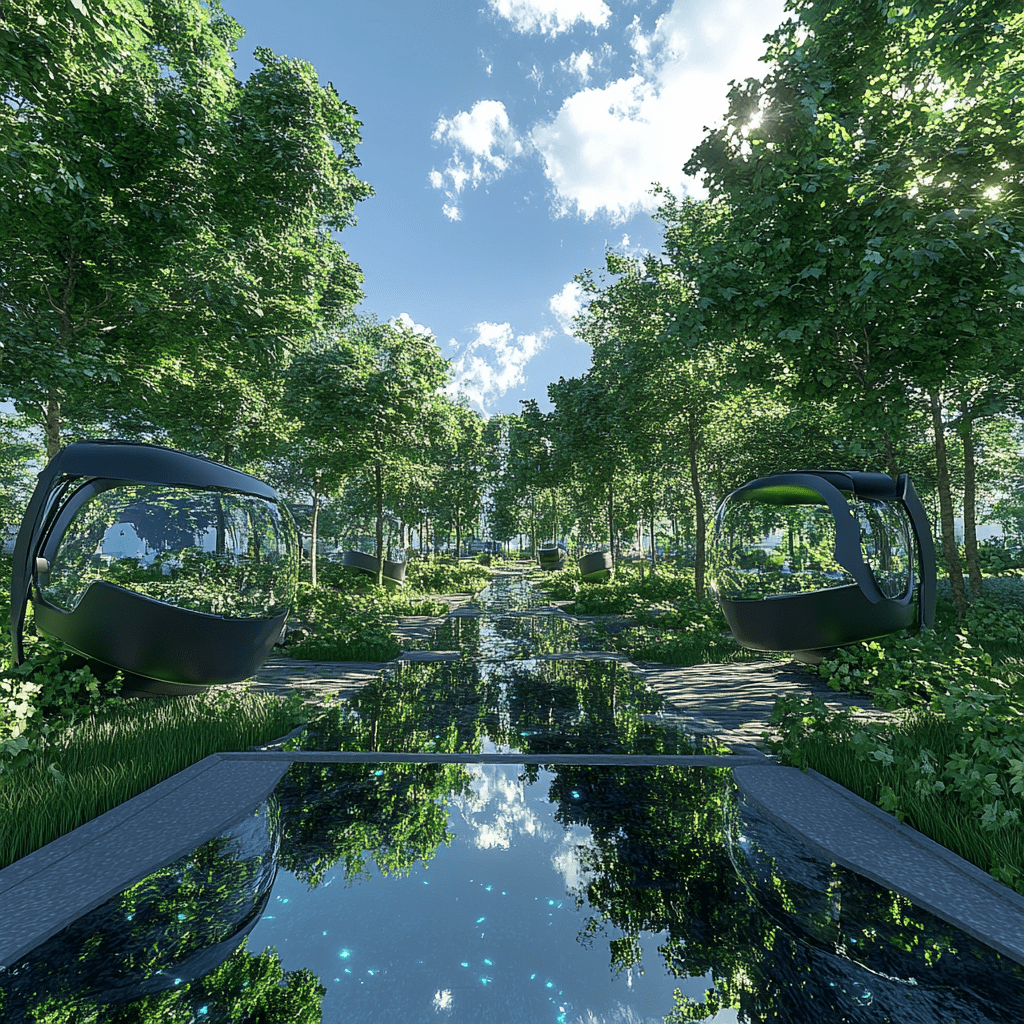
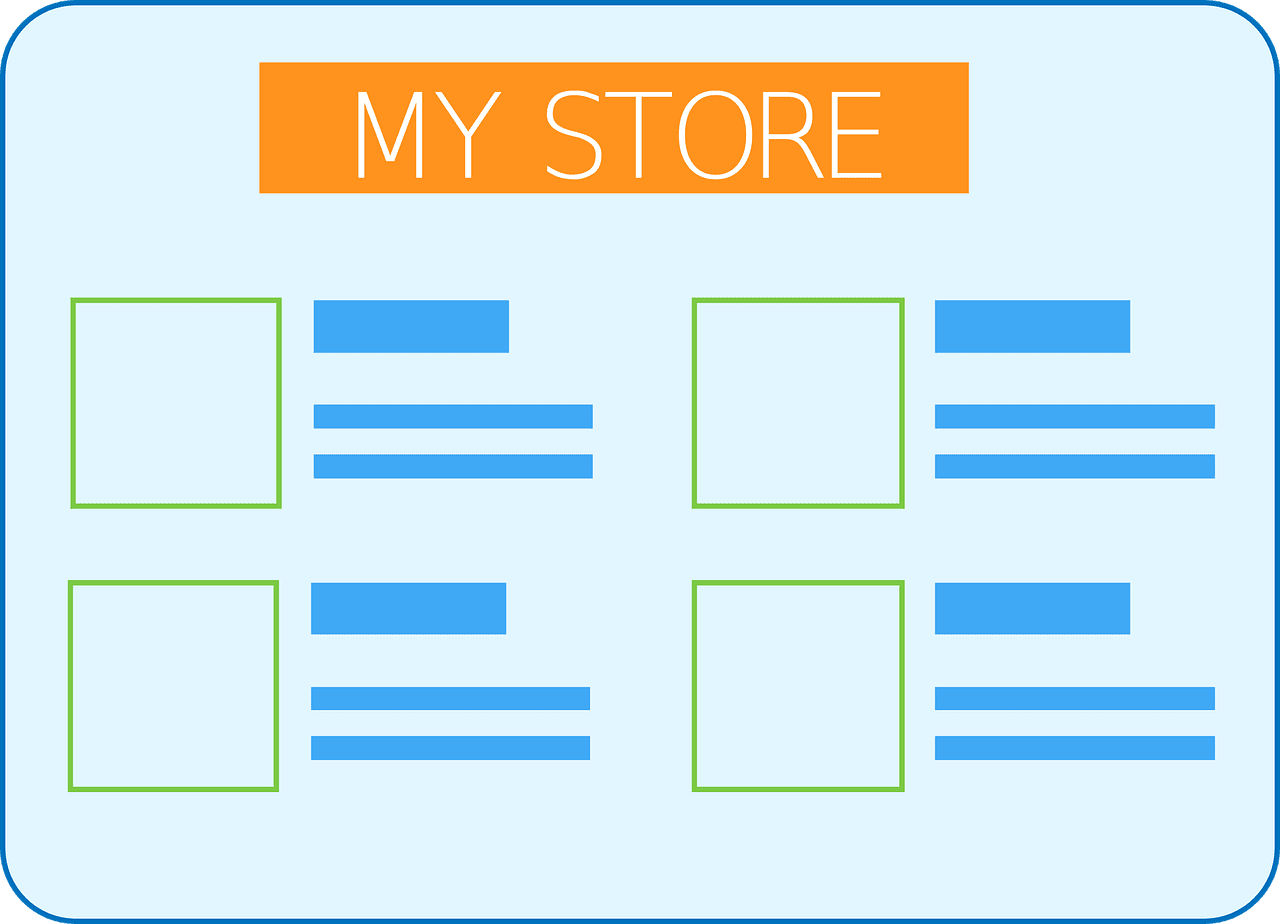

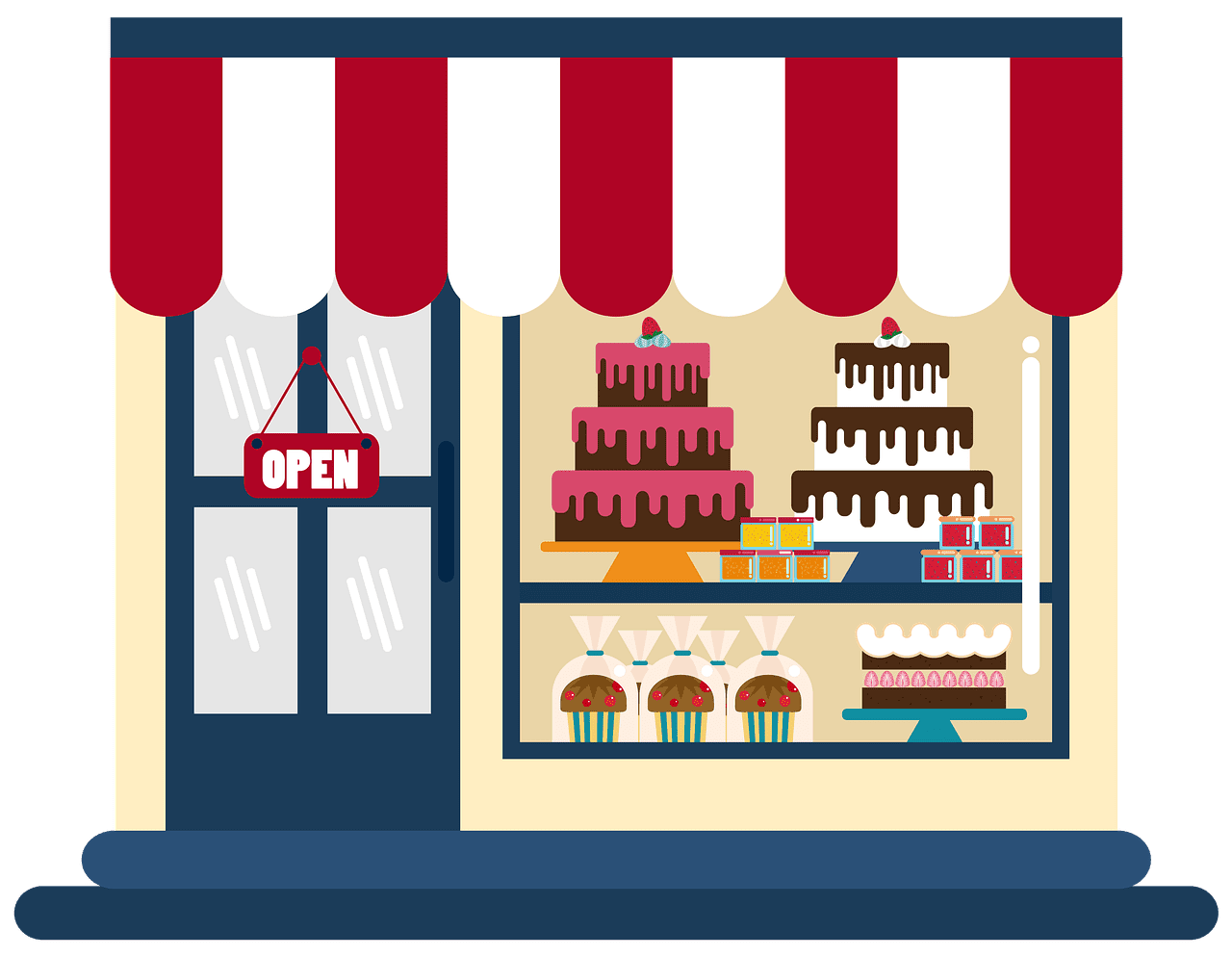









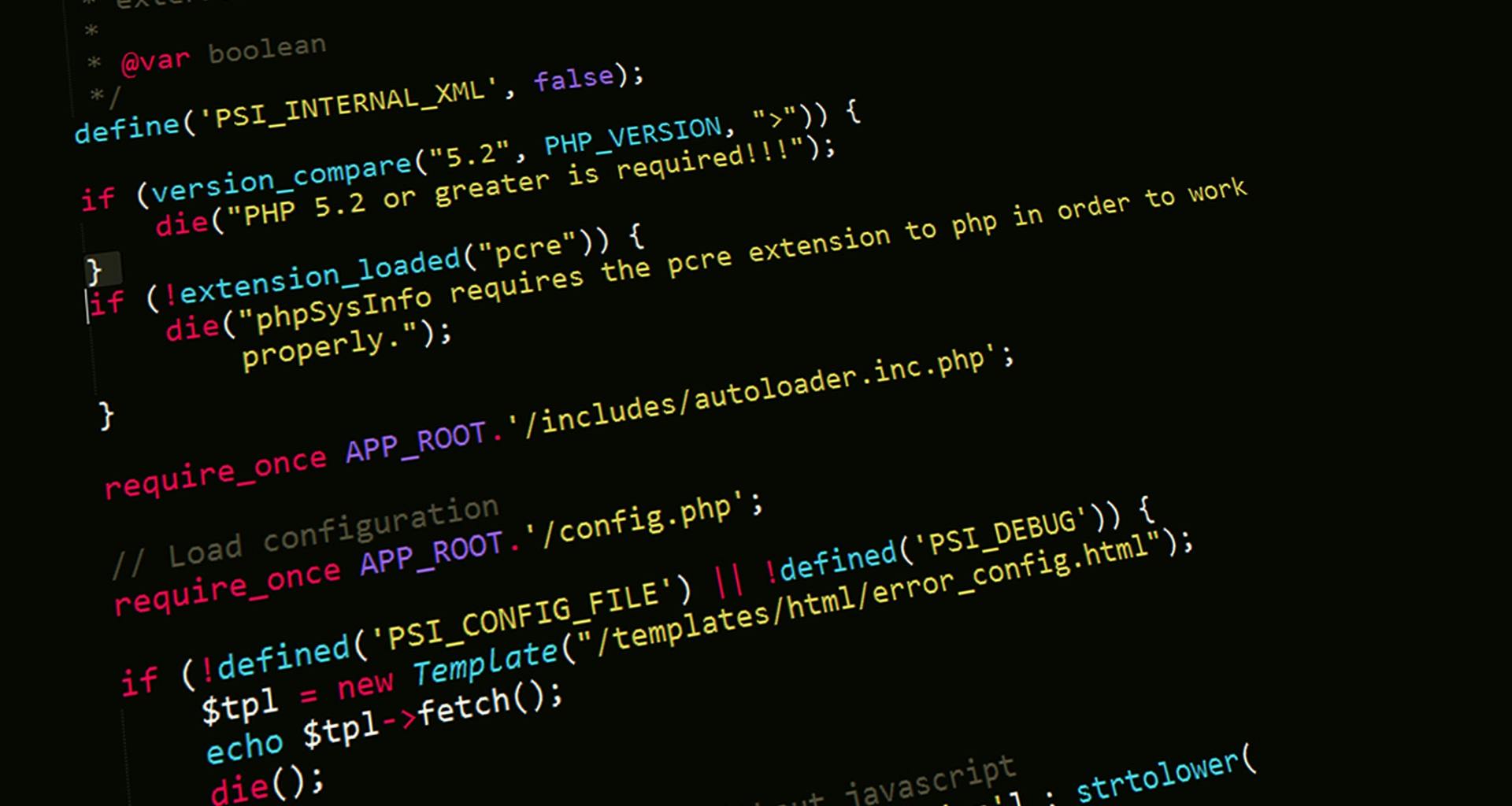
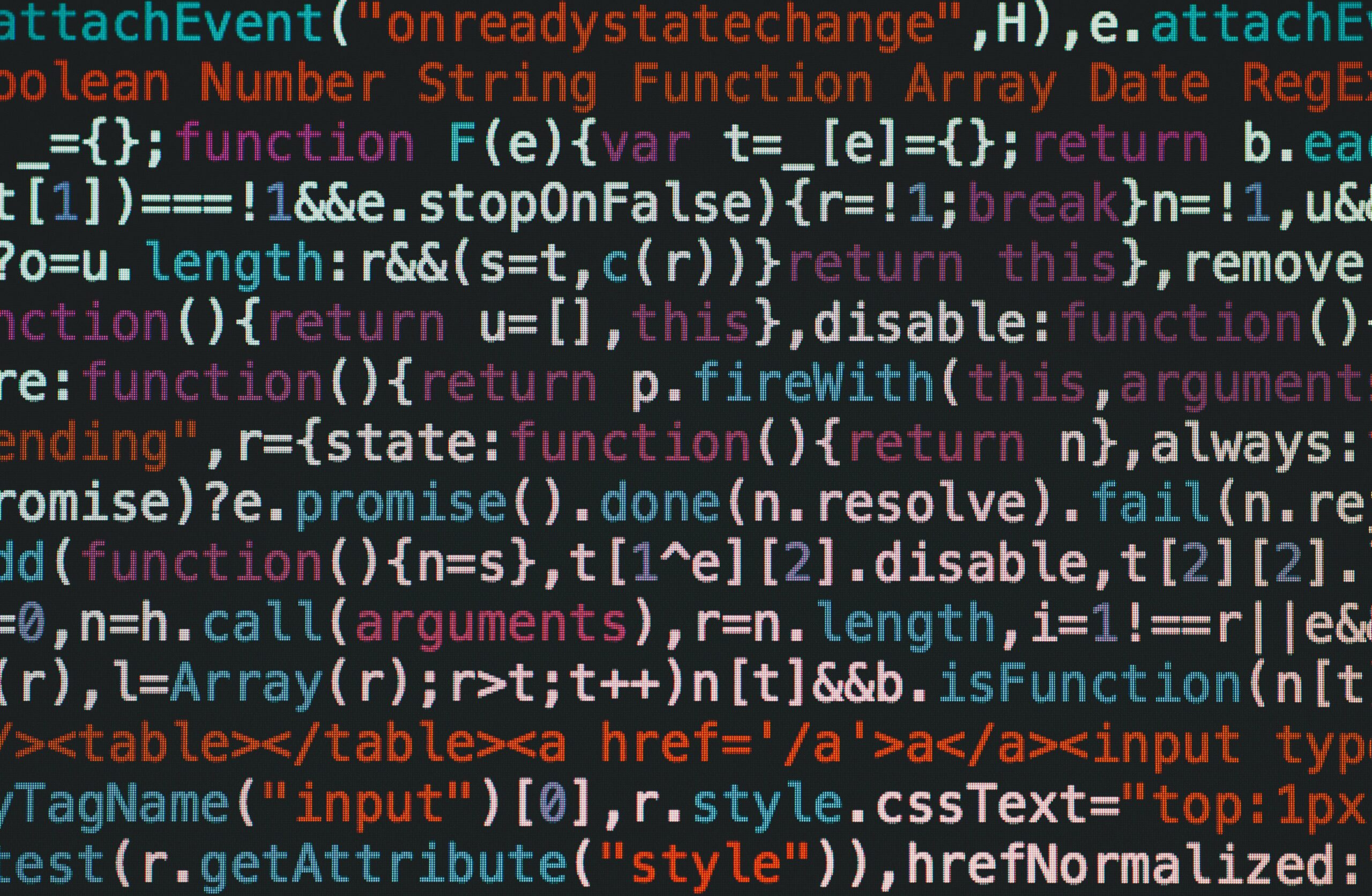
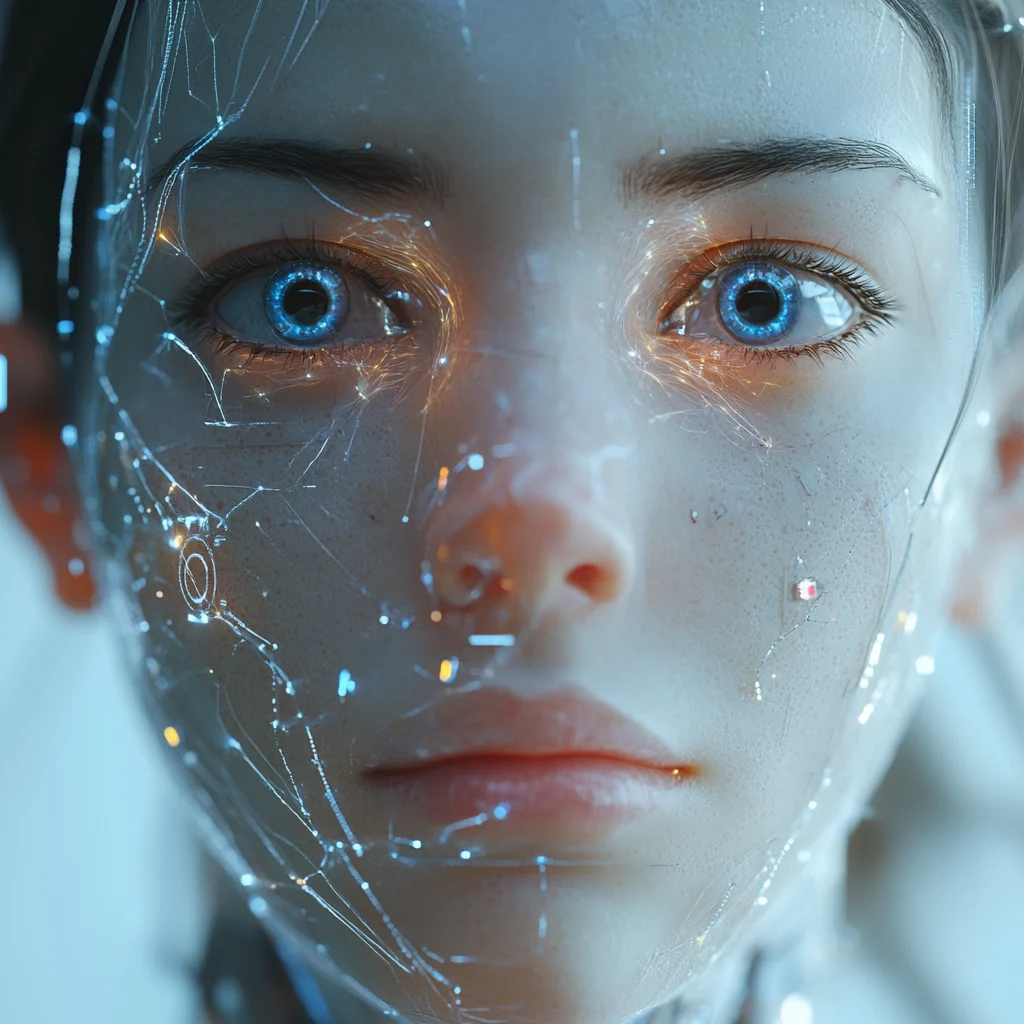


Leave a Reply