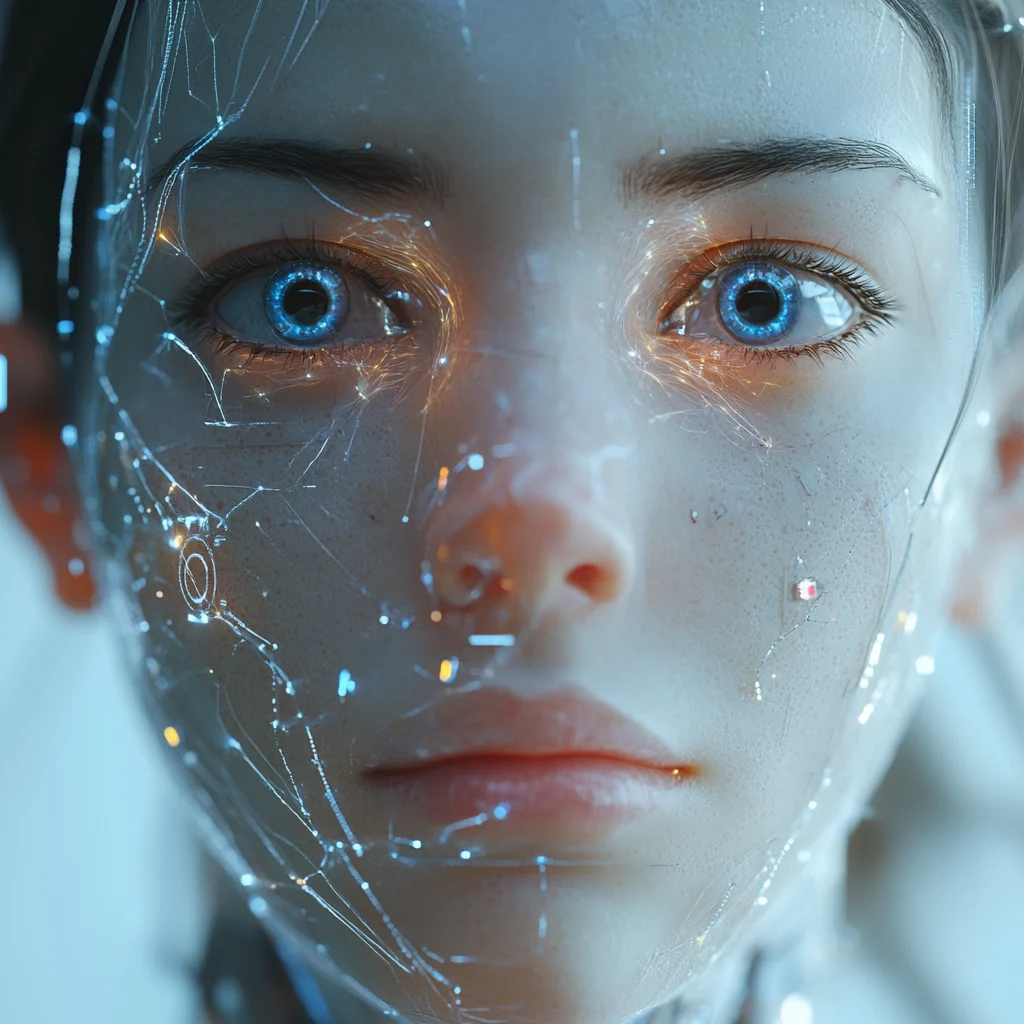Forum
How do I reply to a topic?
To reply to a topic, click on the "Reply" button under the post you want to respond to. Type your response in the reply box and then click "Submit" to post your reply.
Can I edit or delete my posts?
Yes, you can edit or delete your posts within a certain time frame after posting. To edit a post, click on the "Edit" button. To delete it, click the "Delete" button. Note that posts may not be editable or deletable after a set period, depending on the forum settings.
How do I follow or subscribe to a topic or forum?
To follow a topic or forum, click the "Follow" button on the topic page. You’ll receive notifications when new posts or replies are made. You can manage your subscriptions and notifications in your profile settings.
How do I report a post?
If you come across a post that violates forum rules, you can report it by clicking the "Report" button next to the post. Provide a reason for the report, and the forum moderators will review it.
How do I change my profile settings?
To change your profile settings, click on your username in the top menu and select "Profile". From there, you can update your display name, avatar, signature, and other personal details.
How do I upload an avatar?
To upload an avatar, go to your Profile settings and click on the "Avatar" section. Upload your image and save changes. The avatar will appear next to your username in posts.
How do I search for topics or posts on the forum?
To search for topics or posts, use the search bar at the top of the forum. Enter your keywords and click "Search". The results will show relevant topics and posts.
Can I add images or attachments to my posts?
Yes, you can add images or attachments to your posts. Simply click on the "Upload" button while creating or replying to a post and select the file you want to upload.
How do I manage my notifications?
You can manage your notifications by going to your Profile Settings and clicking on the "Notifications" tab. Here, you can choose which events trigger notifications, such as replies to your posts or messages from other users.
Can I participate in multiple forums or categories?
Yes! You can participate in multiple forums and categories within the platform. Simply navigate to the category or forum you’re interested in and start creating or replying to topics.
How do I change my username?
You can change your username by going to your Profile settings and selecting the "Edit Profile" option. Note that changing your username may be restricted or subject to approval depending on the forum rules.
How do I leave a forum or unsubscribe from a topic?
To leave a forum, simply stop following or subscribing to it. To unsubscribe from a topic, click the "Unfollow" button at the top of the topic page. This will stop notifications from that topic.
What should I do if I encounter any issues or bugs?
If you encounter any issues or bugs while using the forum, please contact the forum administrators or moderators using the Contact form or by sending a private message. They will assist you in resolving the issue.