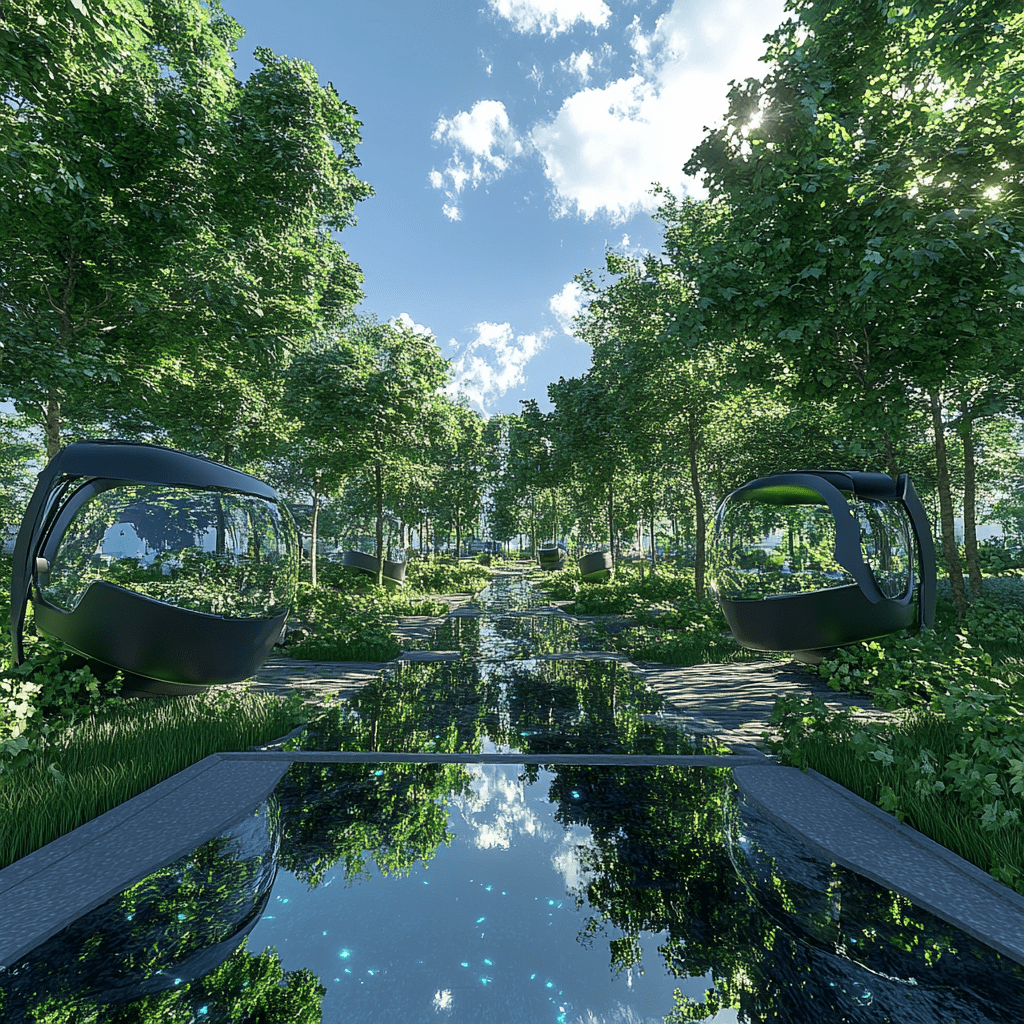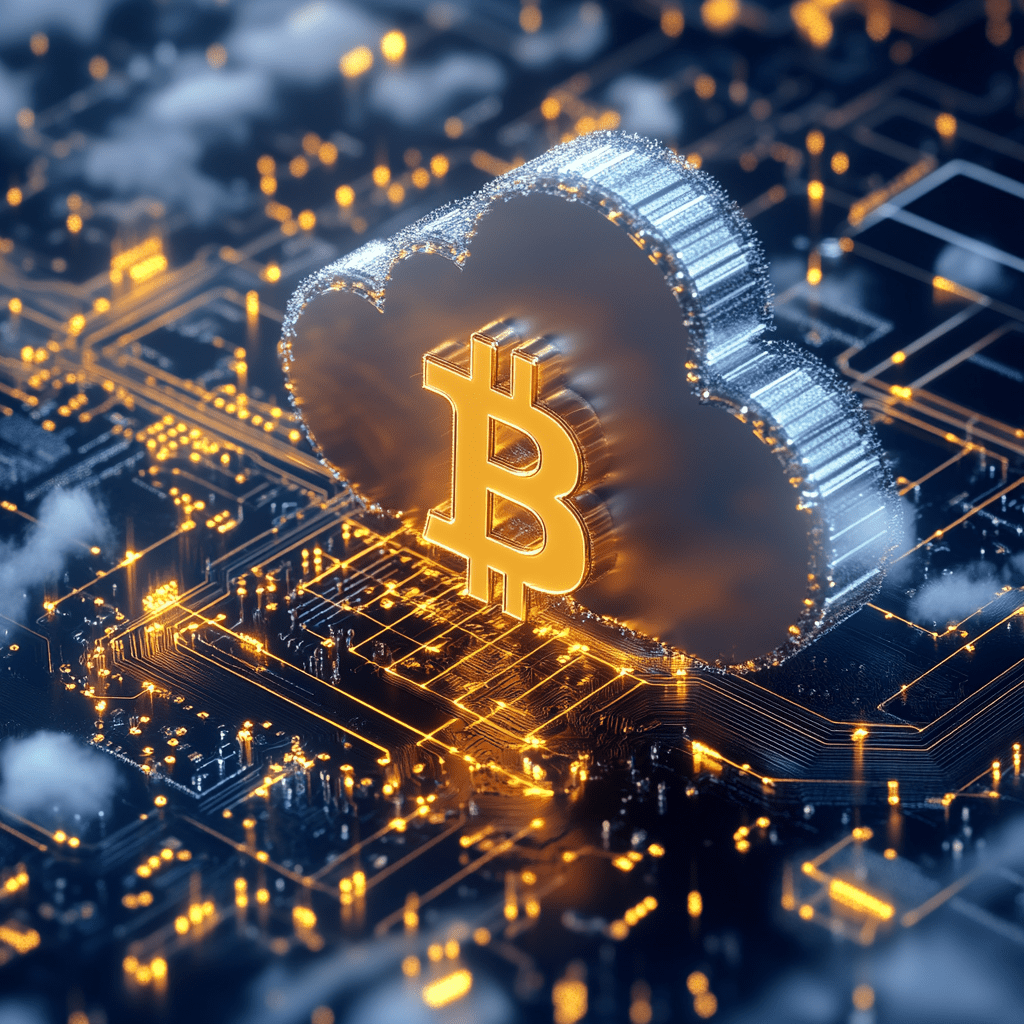Community
How do I customize my profile?
Go to your Profile Settings, where you can update your profile picture, cover photo, bio, and other personal details.
How do I connect with other users?
You can send friend requests, follow users, and send private messages to build your network.
What are Groups, and how do I join them?
Groups are interest-based communities where users can discuss topics and share resources. To join, simply visit a group and click the Join button. Some groups may require admin approval.
Can I create my own group?
Yes! If allowed, you can create a new group by navigating to the Groups section and selecting Create Group. You can set it as Public, Private, or Hidden.
How do I participate in discussions?
Visit a group or forum, find a topic, and start posting your replies. You can also create your own discussion topics.
How do I post updates?
Go to your Activity Feed and type your message in the status box. You can also add images, links, or tag other users.
Can I edit or delete my posts?
Yes, you can edit or delete your own posts by clicking the options menu (usually represented by three dots) on your post.
How do I like or comment on posts?
Simply click the Like button or use the comment section to engage with posts.
How do I send private messages?
Click on a user’s profile and select Message to send a direct message. You can also check your inbox in the Messages section.
How do I manage my notifications?
Go to Notification Settings to choose what updates you receive, including friend requests, mentions, and group activity.
What are the rules for posting in the community?
-
Be respectful to other members.
-
No spamming or self-promotion unless allowed.
-
Keep discussions relevant to the group topics.
-
Report inappropriate content to admins.
How do I report a user or post?
Click the Report button on the post or visit the user’s profile to report any violations.
Who do I contact for help?
If you have issues or need support, visit our Help Center or contact support@igenonline.com.