Disclosure:
Some of the links on this website are affiliate links, which means that if you click on one of the links and sign up or make a purchase, we may earn a small commission at no additional cost to you. This commission helps support the maintenance and operation of this site.
We only recommend products or services that we believe will provide value to our readers. Our opinions and recommendations are based on our own research and experiences, and we strive to offer honest and unbiased content.
Please note that your support through these affiliate links is greatly appreciated, as it helps us continue to provide quality content and resources.
Thank you for your support!
Building your Product Catalog
Your product catalog is more than a list of items for sale—it’s the foundation of how customers engage with your business. Whether you’re selling physical goods, digital products, or services, a well-structured and compelling product catalog can boost discoverability, streamline operations, and increase conversions.
Why a Strong Product Catalog Matters
A great product catalog:
- Enhances customer experience by helping them find what they need faster
- Improves sales and marketing efforts with better product visibility
- Simplifies inventory management and fulfillment
- Strengthens branding with consistent presentation
Whether you’re launching a Shopify store, selling on Etsy, or offering services via WordPress, the principles remain the same.
Step 1: Identify Your Core Product Types
Before adding anything to your catalog, define your product or service categories. Ask yourself:
- What do I sell?
- Are these physical, digital, or service-based?
- How do they relate to each other?
Examples:
- A handmade crafts store might have: Jewelry, Decor, and Gift Sets.
- A digital business might offer: Ebooks, Templates, Courses, and Services.
Group similar products into categories and subcategories to keep your catalog organized and user-friendly.
Step 2: Standardize Product Information
Each product in your catalog should include clear and consistent data. Create a template that contains:
- Product Name – Clear and keyword-rich
- Short Description – A quick highlight or benefit
- Full Description – Features, use cases, size, compatibility, etc.
- Price – Include variations if applicable
- SKU or ID Number – For inventory tracking
- Images/Media – High-quality visuals from different angles or demos
- Tags/Attributes – Color, size, material, format, etc.
- Availability Status – In stock, pre-order, out of stock
- Shipping Info or Delivery Method – Especially for physical or downloadable items
Tip: Use the same tone and format across all product entries for professionalism and clarity.
Step 3: Choose the Right Tools or Platform
Depending on your business model, your product catalog may live in:
- Ecommerce platforms: Shopify, WooCommerce, BigCommerce, Ecwid
- Marketplaces: Etsy, Amazon, Gumroad, Creative Market
- Service-based tools: Calendly (for booking), Kajabi (for courses), Notion
- Custom solutions: WordPress with a custom plugin or database
Pick a platform that integrates well with your sales process, payment gateways, and fulfillment needs.
Step 4: Optimize for SEO and Search
Make your catalog easy to find both on your site and through search engines.
- Use descriptive product titles with keywords
- Write detailed meta descriptions
- Optimize alt tags for images
- Use clean, SEO-friendly URLs (e.g., /store/graphic-design-template-pack)
- Group items using tags and filters to aid navigation
Step 5: Design Your Catalog Layout
Your catalog layout should be visually appealing and easy to navigate.
Key design elements:
- Category filters (e.g., by type, price, size)
- Search bar with autocomplete suggestions
- Grid or list view toggle
- Quick-view options for browsing
- Consistent font, spacing, and alignment
Mobile responsiveness is essential—most customers will browse on their phones.
Step 6: Highlight Bestsellers and Bundles
Not all products are created equal. Highlight:
- Best-selling items
- Limited-time offers
- Bundles and kits
- New arrivals
- Top-rated products
These sections catch attention and help guide buying decisions.
Step 7: Maintain and Update Regularly
An outdated catalog confuses customers and reduces trust. Set a schedule to:
- Remove discontinued products
- Update images or pricing
- Add seasonal or promotional items
- Monitor inventory or availability
Also, review analytics regularly to see what’s popular and where improvements are needed.
Step 8: Consider Downloadable or Printable Catalogs
If you attend events, pitch clients, or sell wholesale, create a PDF version of your catalog with clickable links or QR codes. Make it:
- Branded with your logo and contact info
- Easy to navigate with a table of contents
- Lightweight for email or online sharing
Building your product catalog isn’t just a technical task—it’s a strategic business move. It sets the tone for how customers perceive and interact with your offerings. By organizing your products thoughtfully, writing compelling descriptions, and keeping everything up to date, you lay the foundation for scalable success.
Whether you’re starting small or managing hundreds of listings, your catalog is your digital storefront—make it count.

FAQ: Building Your Product Catalog
1. What is a product catalog?
A product catalog is a structured collection of all your products or services, including detailed information like names, descriptions, prices, images, and specifications. It helps customers browse, compare, and purchase your offerings efficiently.
2. Why is a product catalog important for small or online businesses?
A well-organized product catalog:
- Enhances the customer experience
- Makes it easier to manage inventory or offerings
- Improves discoverability through SEO
- Builds trust and professionalism
- Increases conversion and sales rates
3. What types of businesses need a product catalog?
Any business offering multiple items can benefit from a product catalog, including:
- Ecommerce stores (physical or digital goods)
- Service providers (coaching packages, digital services)
- Subscription-based businesses
- Print-on-demand and handmade creators
- Course creators and content platforms
4. What key elements should I include for each product?
Every product listing should contain:
- Product name
- Short and full descriptions
- Price and variations (if any)
- High-quality images or media
- SKU or identifier
- Availability status
- Shipping or delivery information
- Tags, attributes, or categories
5. How should I organize my catalog?
Group your products into logical categories and subcategories. Use filters, tags, and search options to help users easily find what they need. Maintain consistent formatting and tone throughout.
6. What tools can I use to build a product catalog?
Popular platforms include:
- Ecommerce: Shopify, WooCommerce, BigCommerce
- Marketplaces: Etsy, Gumroad, Amazon
- Custom sites: WordPress with catalog plugins
- Downloadable PDFs: For offline or wholesale distribution
7. How often should I update my product catalog?
Update your catalog:
- When launching new products
- If prices or availability change
- During seasonal sales or promotions
- Regularly (e.g., quarterly) to ensure accuracy
8. Should I include digital products or services in my catalog?
Yes! Whether you sell templates, courses, memberships, or services, listing them clearly in a catalog format helps customers understand your offerings and encourages more conversions.
9. What if I only sell a few items—is a catalog still worth it?
Even with a small number of products, a catalog adds structure, professionalism, and discoverability to your website or sales page. It also prepares you for future growth.
10. Can I create a printable or downloadable product catalog?
Absolutely. Many businesses create PDF versions for events, pitching, or wholesale purposes. These should be branded, easy to read, and include links or QR codes where possible.
Check out our Resources Here.
Subscribe to our Newsletter for Posts, Updates and More.







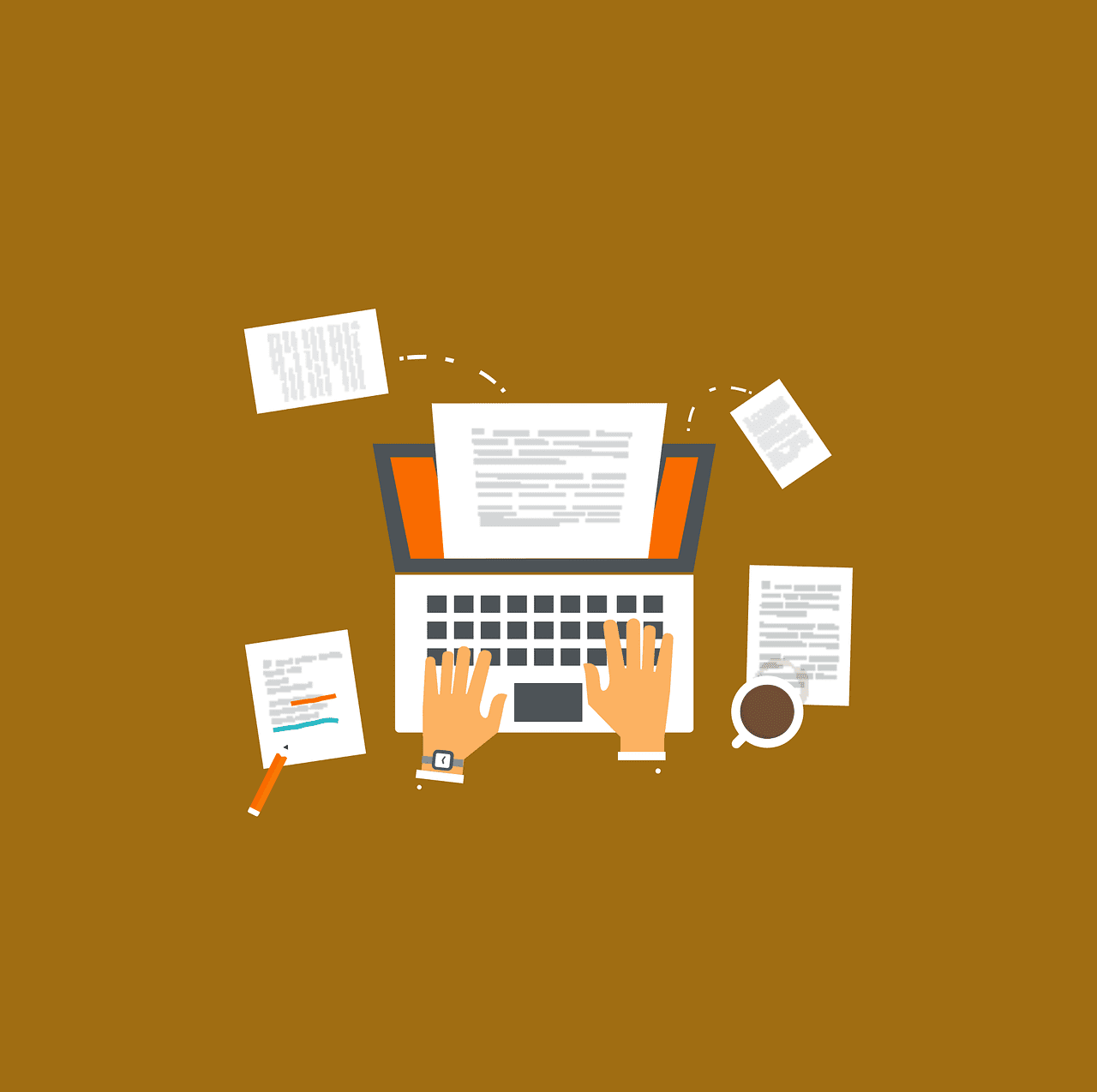
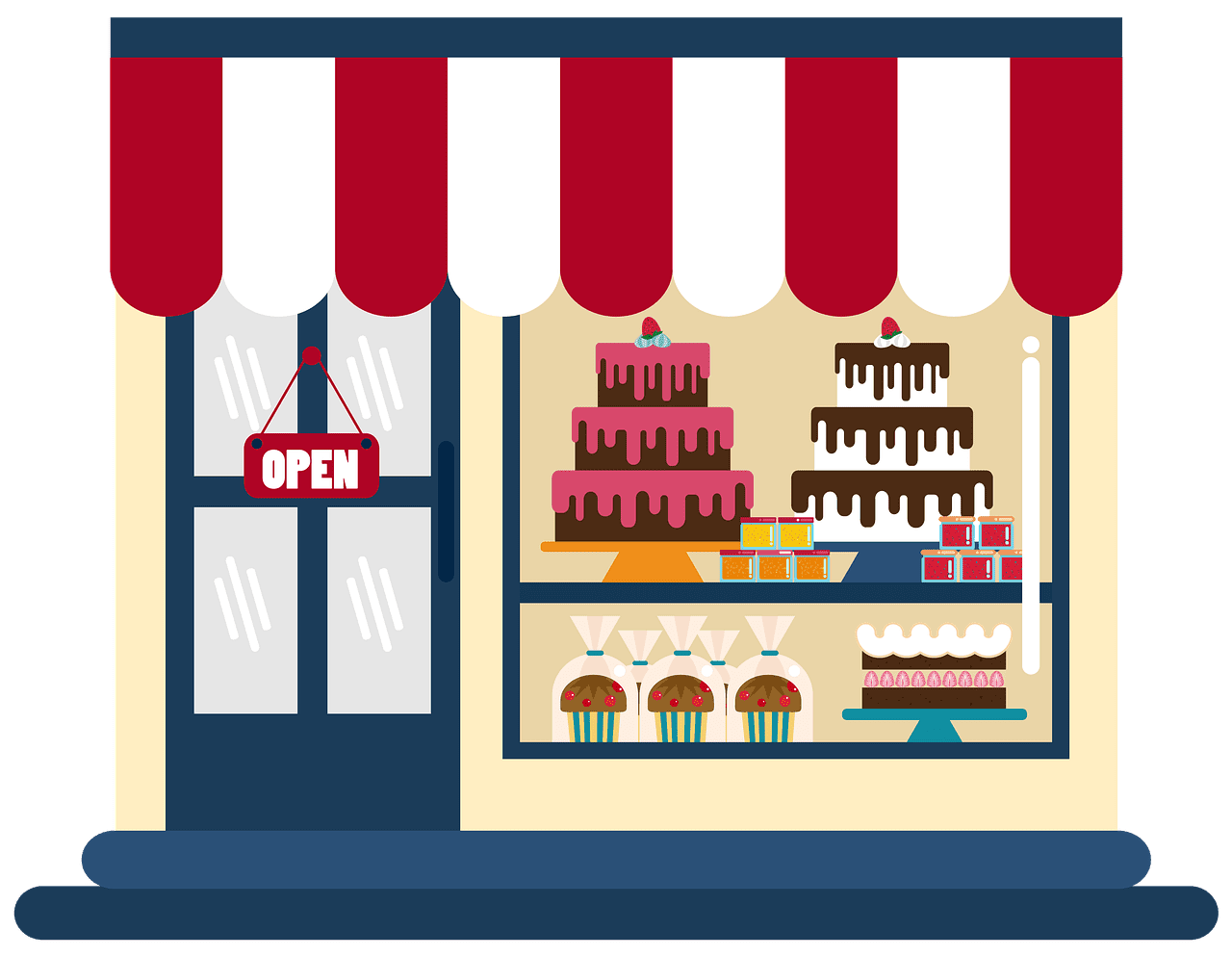













Leave a Reply