Disclosure:
Some of the links on this website are affiliate links, which means that if you click on one of the links and sign up or make a purchase, we may earn a small commission at no additional cost to you. This commission helps support the maintenance and operation of this site.
We only recommend products or services that we believe will provide value to our readers. Our opinions and recommendations are based on our own research and experiences, and we strive to offer honest and unbiased content.
Please note that your support through these affiliate links is greatly appreciated, as it helps us continue to provide quality content and resources.
Thank you for your support!
In today’s digital economy, selling online courses has become one of the most profitable and scalable business models. But before you launch your first lesson, there’s a crucial decision to make: Where should you host your course?
Choosing the right course hosting platform can affect everything—from your student experience to your marketing options, pricing flexibility, and long-term growth. In this guide, we’ll break down the types of platforms available, what features to look for, and how to choose the best one for your goals and budget.
Why the Right Course Hosting Platform Matters
A course hosting platform is more than a place to upload videos. It’s your course’s digital storefront, classroom, and delivery engine. A well-chosen platform should help you:
- Deliver a smooth and engaging learning experience
- Accept payments and manage enrollments
- Track student progress and performance
- Customize your branding and user interface
- Integrate with tools like email marketing, CRMs, and analytics
Types of Course Hosting Platforms
There are several categories of course hosting platforms, each with its own strengths.
1. All-in-One Platforms
These platforms handle everything—hosting, payments, design, and marketing tools—without needing outside integrations.
Popular options:
- Kajabi
- Podia
- Teachable
- Thinkific
Pros:
- No coding required
- Built-in sales pages, email marketing, and upsells
- Great for creators with little technical experience
Cons:
- Limited design flexibility
- Monthly fees can increase as your business grows
2. Learning Management Systems (LMS)
More customizable and powerful, LMSs are ideal for institutions, educators, or businesses that want more control.
Popular options:
- LearnDash (WordPress plugin)
- Moodle
- LifterLMS
- Tutor LMS
Pros:
- Fully customizable
- Great for large course catalogs or memberships
- Works with your own domain and website
Cons:
- Requires setup and hosting knowledge
- You may need to manage updates, security, and plugins
3. Marketplace Platforms
These are platforms where you host your course alongside others in a massive online course catalog.
Popular options:
- Udemy
- Skillshare
- Coursera (for more advanced institutions)
Pros:
- Built-in audience and marketing
- Low barrier to entry
- Good for exposure
Cons:
- Limited branding control
- Revenue share models (you earn a percentage, not full price)
- Less direct relationship with your students.
Key Features to Look for
When choosing a course hosting platform, evaluate the following features:
- Ease of use: Drag-and-drop tools, intuitive design, and course builders
- Content types supported: Video, audio, PDFs, quizzes, assignments
- Student experience: Course navigation, progress tracking, mobile access
- Marketing tools: Landing pages, email integration, affiliate options
- Payment gateways: Stripe, PayPal, subscriptions, coupons
- Branding & customization: Ability to use your own logo, colors, and domain
- Analytics & reporting: Insights into sales, student activity, and course completion
- Community features: Forums, comments, live chat, or integration with communities
Comparing Top Course Hosting Platforms
Here’s a brief comparison of some of the most popular platforms:
| Platform | Best For | Pricing | Standout Feature |
| Teachable | Solo course creators | Starts free; paid from $39/mo | Simple setup and monetization |
| Thinkific | Educators & coaches | Free plan available; pro from $49/mo | Course templates + site builder |
| Podia | Digital product creators | From $33/mo | All-in-one with email + community |
| Kajabi | Full-scale course businesses | From $149/mo | Marketing automation built-in |
| LearnDash | WordPress site owners | One-time fee from $199/year | Custom LMS flexibility |
| Udemy | Beginners seeking exposure | Free to join | Built-in marketplace traffic |
Self-Hosting vs. Third-Party Platforms
Self-Hosting (like LearnDash + WordPress):
- Full control over content, design, and pricing
- No revenue share
- Requires technical setup and maintenance
Third-Party Platforms (like Teachable or Podia):
- Easy setup and hosting taken care of
- Support and updates included
- Monthly fees or revenue share involved
Monetization Options
Most course hosting platforms allow for multiple pricing strategies:
- One-time payments
- Monthly subscriptions
- Payment plans
- Freemium access with upgrades
- Bundled courses or memberships
Be sure your chosen platform supports the business model you’re planning to use.
Choosing the Right Platform for You
When deciding which platform to use, ask:
- What’s my budget?
- How much control do I want over branding and pricing?
- Do I want to manage the technical side or have it done for me?
- Do I want to build my own audience or tap into an existing marketplace?
- Do I plan to scale with additional products, memberships, or a community?
Your course deserves the right home. Whether you’re a solo creator starting your first online class or a business scaling digital products, there’s a course hosting platform that fits your needs. Take the time to explore your options, consider your long-term goals, and test a few platforms before committing.
A well-chosen platform makes it easier to grow, engage your audience, and turn your knowledge into revenue.

FAQ: Course Hosting Platforms
1. What is a course hosting platform?
A course hosting platform is a digital service or software that allows you to create, manage, and sell online courses. These platforms provide tools for uploading content, enrolling students, processing payments, and tracking learner progress.
2. What are the different types of course hosting platforms?
There are three main types:
- All-in-one platforms (e.g., Teachable, Kajabi): Include hosting, design tools, payment processing, and marketing features.
- LMS plugins or self-hosted platforms (e.g., LearnDash, LifterLMS, TutorLMS): Hosted on your own website, offering full control and customization.
- Marketplaces (e.g., Udemy, Skillshare): Let you list your courses in a shared catalog with built-in traffic but limited control over pricing and branding.
3. How do I choose the best course hosting platform for my needs?
Consider:
- Your budget and pricing preferences
- Desired level of control over branding and content
- Technical skill level
- Marketing needs and email integrations
- Whether you want to build your own audience or leverage a marketplace
4. Do I need a website to host an online course?
Not necessarily. All-in-one platforms and marketplaces allow you to create and sell courses without a separate website. However, having your own site gives you more branding control and flexibility—especially with self-hosted solutions like LearnDash.
5. Can I use a free course hosting platform?
Yes, some platforms offer free plans with limited features (e.g., Thinkific, Teachable). These are great for testing or launching your first course. However, premium plans unlock advanced tools like drip content, certificates, marketing automation, and affiliate programs.
6. What features should I look for in a course platform?
Key features include:
- Course builder and content upload tools
- Student progress tracking
- Payment gateways (Stripe, PayPal)
- Email marketing or CRM integrations
- Custom branding options
- Analytics and reporting
- Mobile-friendly interface
7. What’s the difference between platforms like Teachable and LearnDash?
- Teachable is a hosted, all-in-one solution—great for simplicity and speed.
- LearnDash is a WordPress plugin—ideal for those who want full control, customization, and to host on their own website.
8. Can I host multiple courses on one platform?
Yes. Most platforms allow you to host and sell multiple courses from one account. You can even bundle them into packages or offer membership-style access depending on the platform.
9. Do course platforms take a cut of my sales?
It depends:
- Hosted platforms (e.g., Teachable free plan, Udemy) may take a percentage of your sales.
- Premium plans typically allow you to keep more or all of your revenue.
- Self-hosted solutions like LearnDash don’t take a cut, but you’ll pay for hosting and plugins.
10. Can I migrate my course to another platform later?
Yes, but the process may involve manually transferring content, student data, and redesigning your course layout. Some platforms offer migration tools or services to make this easier, but it’s best to choose a scalable platform early if you plan to grow.
11. Can I post my course to Igenonline?
Yes, you can post your course to our website. To do so follow the Instructors FAQ.
Subscribe to our Newsletter for Posts, Updates and More.






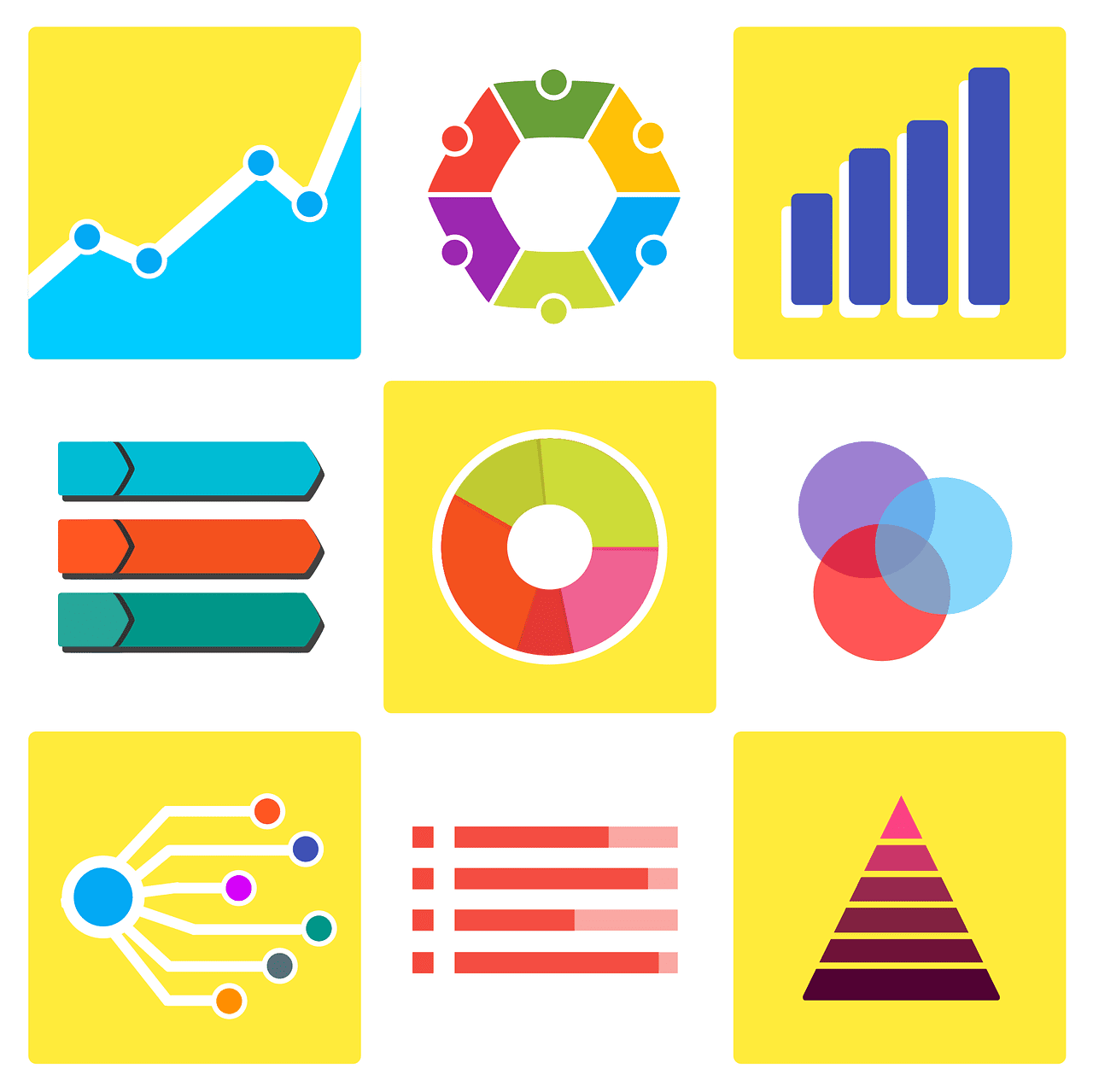


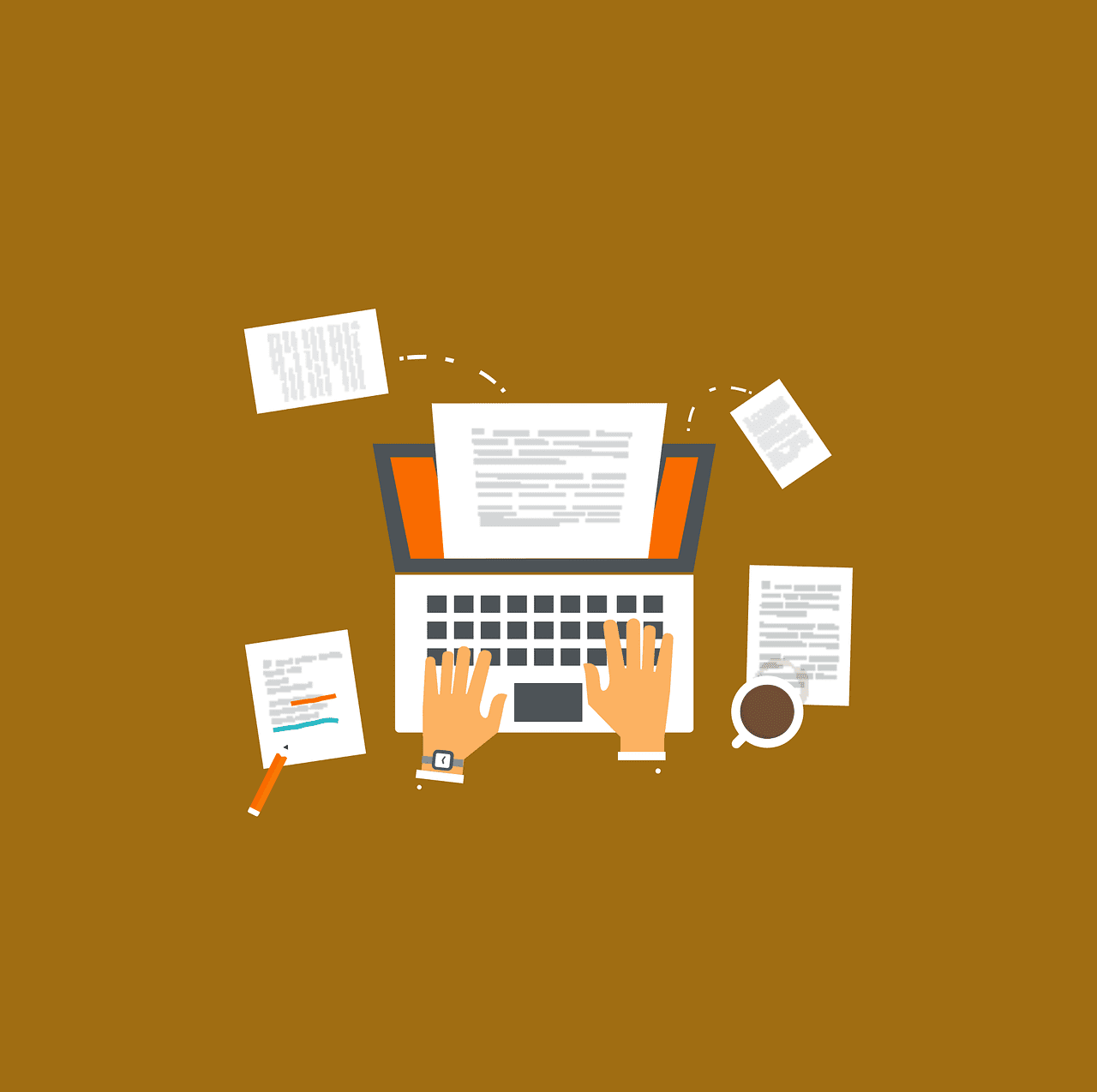
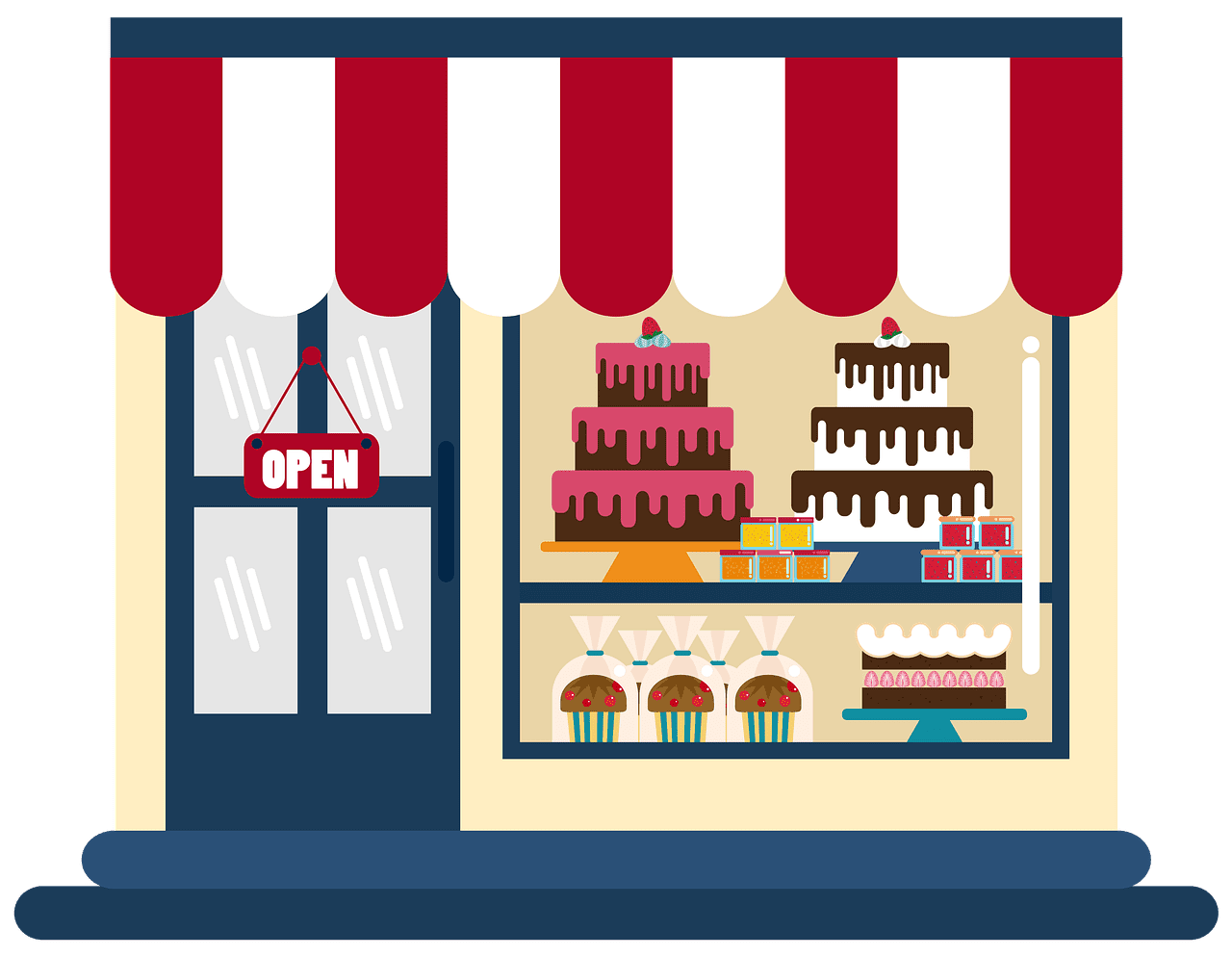
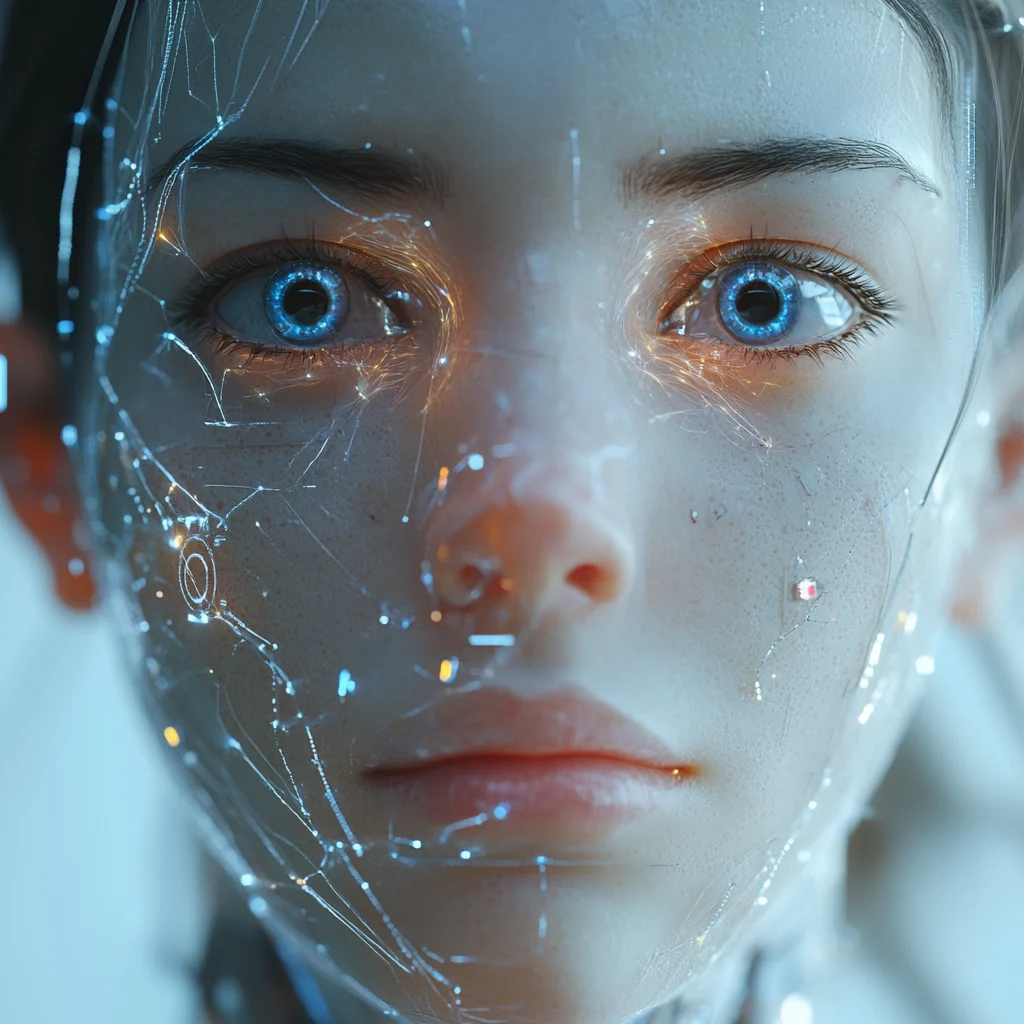

Leave a Reply