Disclosure:
Some of the links on this website are affiliate links, which means that if you click on one of the links and sign up or make a purchase, we may earn a small commission at no additional cost to you. This commission helps support the maintenance and operation of this site.
We only recommend products or services that we believe will provide value to our readers. Our opinions and recommendations are based on our own research and experiences, and we strive to offer honest and unbiased content.
Please note that your support through these affiliate links is greatly appreciated, as it helps us continue to provide quality content and resources.
Thank you for your support!
Remote work models have become an integral part of the modern business landscape, offering flexibility, cost savings, and access to a global talent pool. As more companies adopt these models, understanding the different types and their benefits, challenges, and tools is essential for aspiring entrepreneurs and business professionals.
Types of Remote Work Models
- Fully Remote Work
- In a fully remote model, employees work entirely outside the traditional office setting. Teams may be spread across various locations and time zones, relying on digital tools for communication and collaboration.
- This model allows companies to hire the best talent from anywhere in the world without the limitations of geographical boundaries.
- Hybrid Work
- The hybrid work model combines remote work and in-office work. Employees can choose to work some days from home and some from the office, offering a blend of flexibility and structure.
- This model is popular among companies that want to maintain a physical office presence while providing employees the option to work remotely.
- Remote-First Work
- In a remote-first model, companies operate primarily as remote organizations but may have office spaces for occasional use. This setup assumes that most business operations and meetings are conducted online.
- It is designed to accommodate employees who prefer working remotely, while also providing a physical space for collaboration when necessary.
- Freelance and Gig-Based Remote Work
- Companies may hire freelancers or gig workers on a remote basis, allowing them to engage specialists for specific projects or tasks.
- This model is prevalent in industries like graphic design, software development, content creation, and digital marketing, where skills can be easily outsourced.
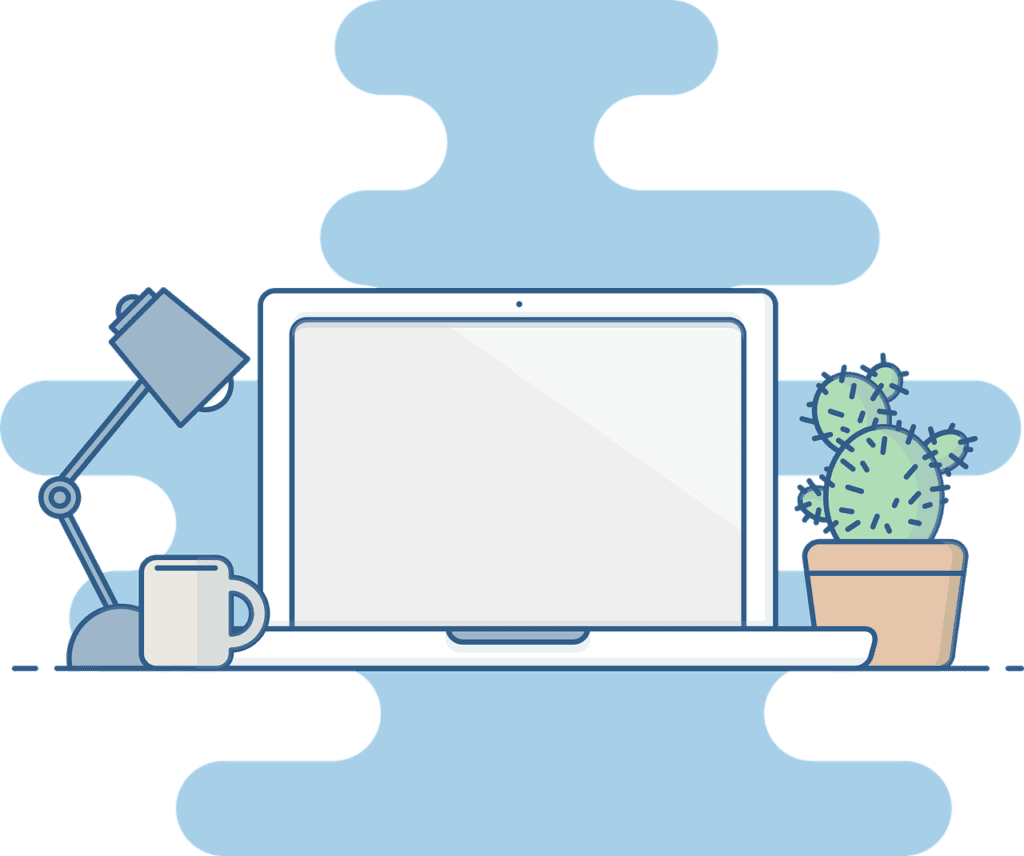
Benefits of Remote Work Models
- Increased Flexibility: Remote work allows employees to balance their professional and personal lives, leading to greater job satisfaction and productivity.
- Cost Savings: Companies save on expenses related to office space, utilities, and commuting subsidies. Employees also save money by eliminating daily commutes.
- Access to a Global Talent Pool: Remote models allow companies to recruit skilled professionals from around the world, ensuring a diverse and talented workforce.
- Sustainability: Reducing the need for daily commutes helps lower carbon emissions, making remote work an environmentally friendly option.
Challenges of Remote Work Models
- Communication and Collaboration: Without face-to-face interaction, maintaining effective communication can be challenging. Miscommunications or delays can lead to productivity issues.
- Employee Engagement: It can be harder to foster a sense of community and company culture when employees are dispersed.
- Management and Accountability: Tracking productivity and ensuring accountability can be complex in a remote setup.
- Cybersecurity Risks: Working remotely increases exposure to security risks, as employees may use unsecured networks or devices.
Tools and Platforms for Remote Work Models
For businesses to operate smoothly with remote teams, choosing the right tools and platforms is critical. Here are some essential tools for implementing remote work:
- Communication Tools
- Slack: Ideal for instant messaging, creating project-specific channels, and integrating other apps.
- Microsoft Teams: Combines chat, video conferencing, and file-sharing, making it suitable for small to large enterprises.
- Zoom: Known for reliable video conferencing and virtual meetings.
- Project Management Software
- Asana: Great for tracking projects, assigning tasks, and setting deadlines.
- Trello: A user-friendly, board-based tool for task management.
- Jira: Advanced project management software popular with software development teams, offering tracking for complex projects.
- Collaboration Platforms
- Google Workspace (G Suite): A suite of tools that includes Gmail, Google Drive, Docs, Sheets, and Meet for seamless collaboration.
- Dropbox: A cloud storage service that allows easy file sharing and collaboration.
- Notion: Combines notes, databases, task management, and wikis in a single platform.
- Time Tracking and Productivity Tools
- Toggl: Tracks time spent on different projects, useful for freelancers and teams.
- Clockify: A free time tracker and timesheet for small businesses and enterprises.
- Hubstaff: Monitors employee activity and tracks productivity for remote teams.
- Cybersecurity Solutions
- NordVPN Teams: Provides secure remote access and protects online data.
- Bitdefender: Offers antivirus software and cybersecurity solutions to keep remote teams safe.
- LastPass: A password manager that simplifies secure login management across different accounts.
Key Skills for Successful Remote Work
- Digital Communication
- Effective remote work relies heavily on written and verbal communication through digital platforms. Employees should be clear, concise, and responsive when using email, chat, or video calls.
- Businesses should also develop guidelines for communication to set expectations on response times and collaboration practices.
- Self-Discipline and Time Management
- Remote work demands self-discipline to manage tasks efficiently without direct supervision. Employees need to develop time-management skills and maintain a structured schedule.
- Setting clear priorities and using productivity tools can help employees stay on track.
- Technical Proficiency
- Familiarity with digital tools and platforms is essential for smooth remote operations. Employees must know how to use communication tools, collaboration platforms, and software to complete their tasks.
- Companies should invest in training to ensure their remote teams are proficient in these tools.
- Adaptability
- Remote work environments are often dynamic, and flexibility is crucial to handle changes in projects, schedules, or team structures.
- Businesses need leaders who can quickly adapt to changing circumstances and provide support to their teams.
- Cybersecurity Awareness
- Remote work can increase exposure to cyber threats. Employees should be trained on best practices for data security, including using strong passwords, VPNs, and secure cloud storage solutions.
Future Trends in Remote Work Models
- Hybrid Work Models as the New Standard: As companies seek to blend the benefits of in-office and remote work, hybrid models will likely become more prevalent.
- AI and Automation: Artificial Intelligence will enhance productivity by automating repetitive tasks, allowing employees to focus on more strategic and creative work.
- Focus on Employee Well-Being: Companies will invest in mental health and well-being programs to support remote employees, addressing concerns like isolation and burnout.
- Global Teams: The rise of remote work has made it easier for companies to build teams from different parts of the world, leading to greater cultural diversity and global collaboration.
The remote work model is not just a trend; it is shaping the future of business operations worldwide. For aspiring entrepreneurs and business professionals, understanding how to leverage remote work models effectively can be a game-changer. By investing in the right tools, developing essential skills, and addressing the challenges of remote work, businesses can thrive in a global, digital-first economy.
FAQ on Remote Work Models
1. What is a remote work model?
- A remote work model allows employees to work outside a traditional office setting, often from home or other remote locations. It leverages digital tools to facilitate communication, collaboration, and productivity, offering flexibility for both employees and businesses.
2. What are the different types of remote work models?
- Fully Remote Work: Employees work entirely from remote locations without a physical office.
- Hybrid Work: Combines remote work and in-office work, allowing flexibility for employees to choose where they work.
- Remote-First Work: Primarily remote operations, with physical offices available for occasional use.
- Freelance and Gig-Based Remote Work: Businesses hire freelancers or gig workers for specific projects, often on a remote basis.
3. What are the benefits of adopting remote work models?
- Flexibility: Employees can balance personal and professional commitments better.
- Cost Savings: Reduces expenses on office space, utilities, and commuting.
- Access to Global Talent: Enables hiring the best talent from around the world.
- Sustainability: Reduces carbon emissions by eliminating the need for daily commutes.
4. What challenges do businesses face with remote work models?
- Communication Issues: Difficulty maintaining clear communication without face-to-face interactions.
- Employee Engagement: Harder to build a sense of company culture and team cohesion.
- Accountability and Management: Monitoring productivity and ensuring accountability can be complex.
- Cybersecurity Risks: Increased exposure to security threats with remote work setups.
5. What tools are essential for effective remote work?
- Communication Tools: Slack, Microsoft Teams, Zoom.
- Project Management Software: Asana, Trello, Jira.
- Collaboration Platforms: Google Workspace, Dropbox, Notion.
- Time Tracking and Productivity Tools: Toggl, Clockify, Hubstaff.
- Cybersecurity Solutions: NordVPN Teams, Bitdefender, LastPass.
6. What are some key skills needed to succeed in a remote work environment?
- Digital Communication: Proficiency in written and verbal communication through digital platforms.
- Time Management: Ability to prioritize tasks and maintain productivity without direct supervision.
- Technical Proficiency: Familiarity with digital tools and platforms used for communication and collaboration.
- Adaptability: Flexibility to handle changes in projects, schedules, and team structures.
- Cybersecurity Awareness: Understanding of best practices for data security and online safety.
7. How can businesses ensure effective communication in a remote setup?
- Establish clear guidelines for communication, including response times, preferred channels, and meeting protocols.
- Use reliable communication tools like Slack or Microsoft Teams for instant messaging, and Zoom for video meetings.
- Encourage regular check-ins and team meetings to maintain a sense of connection.
8. What trends are shaping the future of remote work models?
- Hybrid Work Models: Combining the best of in-office and remote work to offer flexibility.
- AI and Automation: Automating repetitive tasks to increase productivity.
- Focus on Employee Well-Being: Programs to address mental health and well-being in remote teams.
- Global Teams: Building diverse, global teams for broader collaboration and innovation.
9. What are some ways to overcome the challenges of managing a remote team?
- Set Clear Goals: Establish clear performance expectations and goals for team members.
- Use Project Management Software: Tools like Asana and Trello help track tasks and deadlines.
- Encourage Open Communication: Create a culture where team members feel comfortable sharing concerns or feedback.
- Invest in Training: Provide training on digital tools, cybersecurity, and best practices for remote work.
10. Are there cybersecurity concerns with remote work, and how can they be addressed?
- Yes, remote work can expose businesses to cybersecurity risks. To mitigate these, companies should:
- Use VPNs: Secure remote access to company networks using VPNs like NordVPN Teams.
- Implement Strong Passwords: Encourage the use of password managers like LastPass for secure login management.
- Provide Regular Training: Educate employees on best practices for data security and avoiding phishing attacks.
11. Can small businesses adopt remote work models effectively?
- Absolutely. Small businesses can leverage affordable and user-friendly tools like Slack, Google Workspace, and Toggl to facilitate remote work. The key is to set clear guidelines, use reliable digital tools, and ensure effective communication across the team.
12. How can businesses measure productivity in a remote work environment?
- Use time-tracking tools like Toggl or Clockify to monitor hours worked on projects.
- Implement project management software to track task completion and project deadlines.
- Set clear KPIs (Key Performance Indicators) and regularly review performance with employees to ensure goals are being met.
More on Business here.
Subscribe to our Newsletter for Posts, Updates and More.


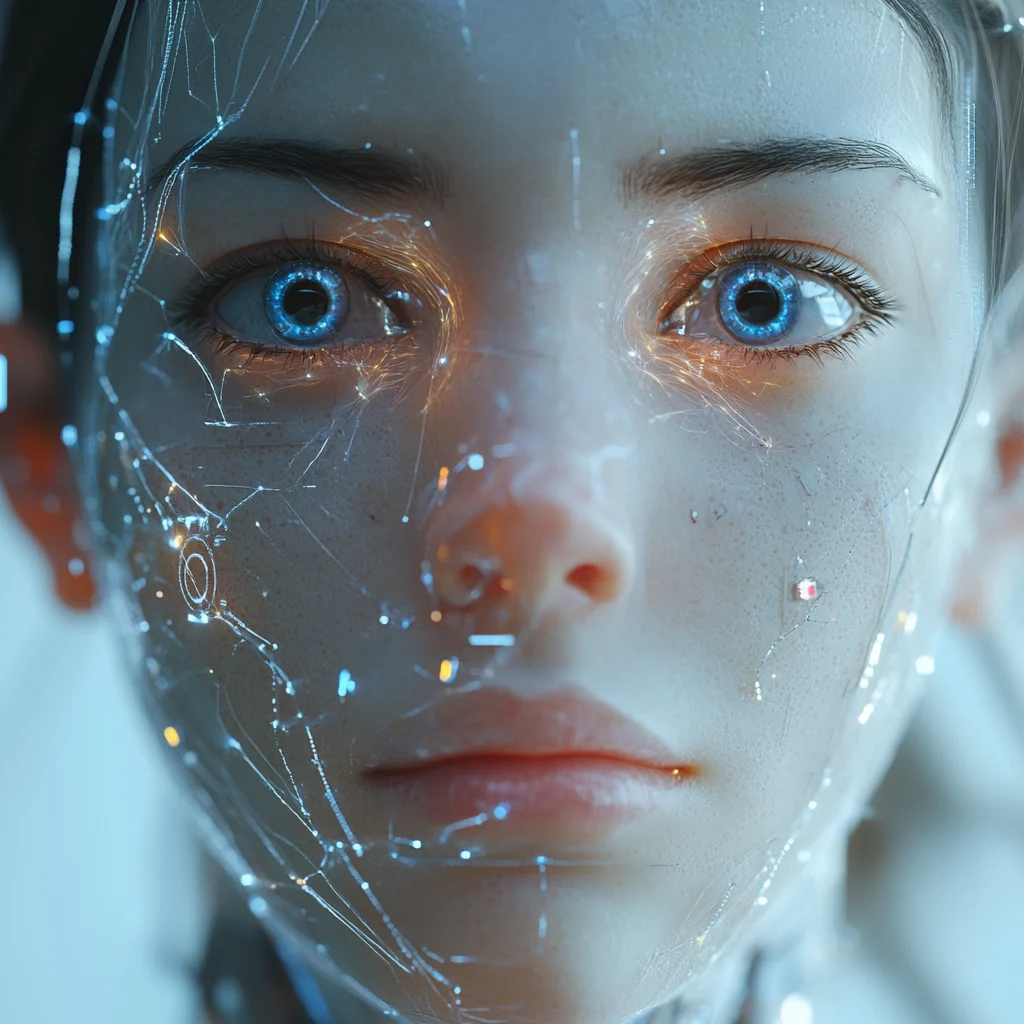



Leave a Reply