Disclosure:
Some of the links on this website are affiliate links, which means that if you click on one of the links and sign up or make a purchase, we may earn a small commission at no additional cost to you. This commission helps support the maintenance and operation of this site.
We only recommend products or services that we believe will provide value to our readers. Our opinions and recommendations are based on our own research and experiences, and we strive to offer honest and unbiased content.
Please note that your support through these affiliate links is greatly appreciated, as it helps us continue to provide quality content and resources.
Thank you for your support!
GIMP, which stands for GNU Image Manipulation Program, is a free and open source graphics editor widely used for image editing, retouching, and graphic design. Developed by volunteers and available for Windows, macOS, and Linux. GIMP provides users with a comprehensive set of tools and features for manipulating digital images and creating stunning visuals.
Potential Uses of GIMP
Photo Editing: GIMP is widely used for photo editing tasks such as retouching portraits, removing backgrounds, adjusting colors and exposure, and applying filters and effects.
Graphic Design: With its set of design tools and features, GIMP is a popular choice for creating graphics for various purposes, including logos, banners, posters, and social media posts.
Digital Art: Artists and illustrators often turn to GIMP for creating digital artwork, illustrations, and concept designs. Its support for drawing tablets, customizable brushes, and pressure sensitivity makes it suitable for both traditional and digital painting techniques.
Web Design: GIMP can also be used for designing website layouts, mockups, and user interface elements.
Animation: GIMP offers basic animation capabilities through its Animation Package plugin. Users can create frame by frame animations, animated GIFs, and simple motion graphics directly within the program.
Key Features of GIMP
- Layer-Based Editing: GIMP supports layers, allowing users to work and organize their designs into separate elements for easier editing and manipulation.
- Selection Tools: GIMP offers a variety of selection tools, including rectangular and elliptical selections, and freehand selection.
- Advanced Brushes: GIMP comes with a wide range of brushes for painting and drawing, and users can customize brush settings such as size, hardness, opacity, and blending modes.
- Filters and Effects: GIMP includes numerous built in filters and effects for adding artistic effects, correcting imperfections, and applying photo enhancements.
- Extensions and Plugins: GIMP supports extensions and plugins that extend its functionality, allowing users to add new features, tools, and effects.
- Customizable Interface: GIMP’s interface is highly customizable, allowing users to rearrange panels, create custom keyboard shortcuts, and tailor the workspace to their preferences.
GIMP is a powerful graphics editor that offers a wide range of features for image editing, graphic design, and digital art. Whether you’re a professional designer, an artist, or a casual user looking to enhance your photos, GIMP provides the tools and flexibility you need to bring your creative vision to life. GIMP continues to evolve and improve, making it an valuable resource for creatives around the world.
Subscribe to our Newsletter for Posts, Updates and More.


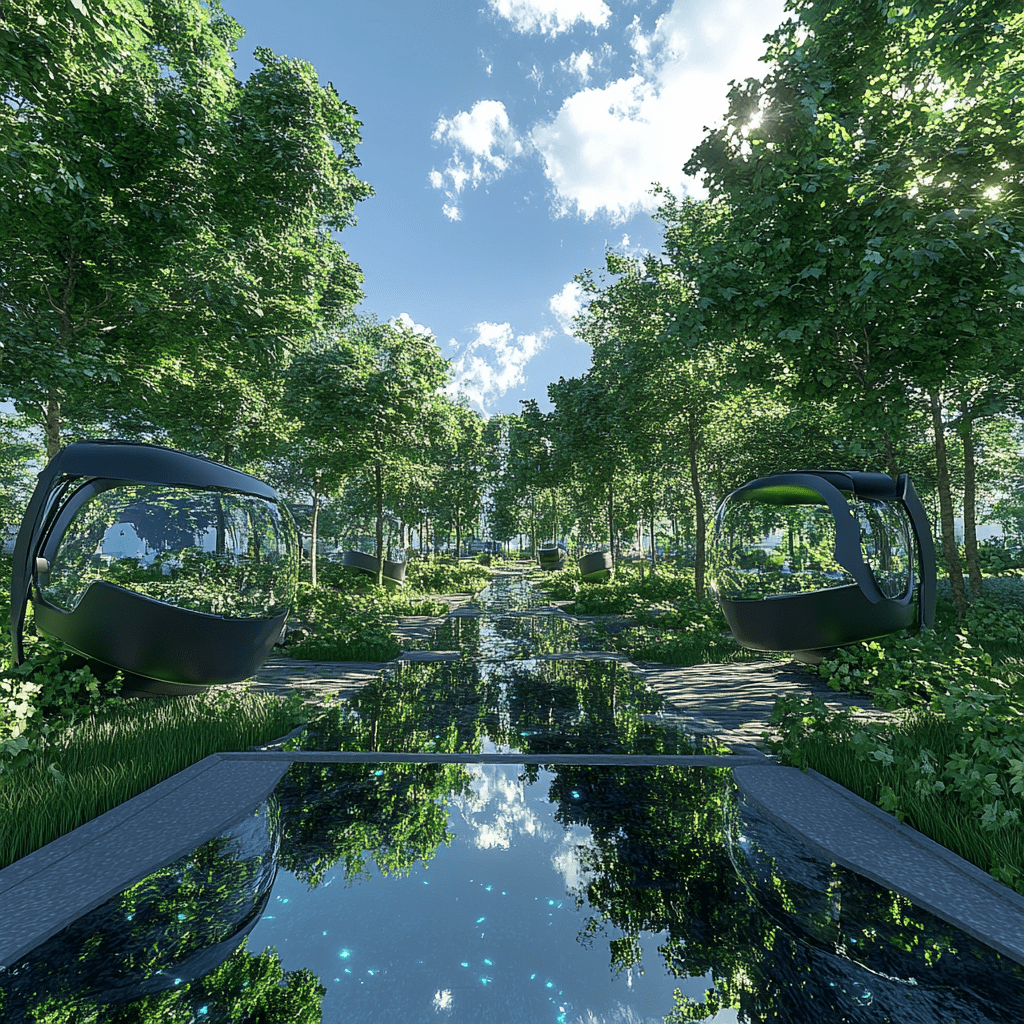
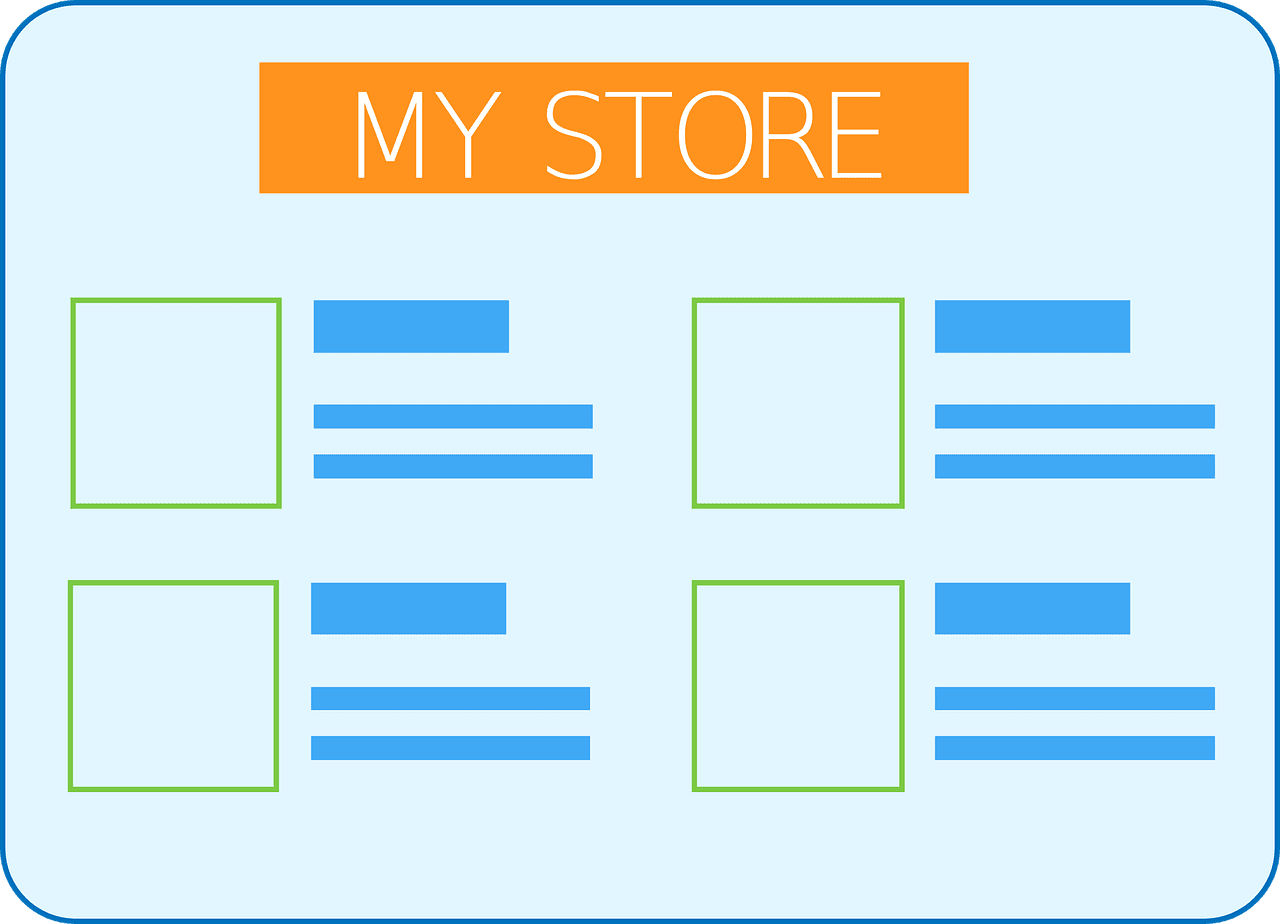

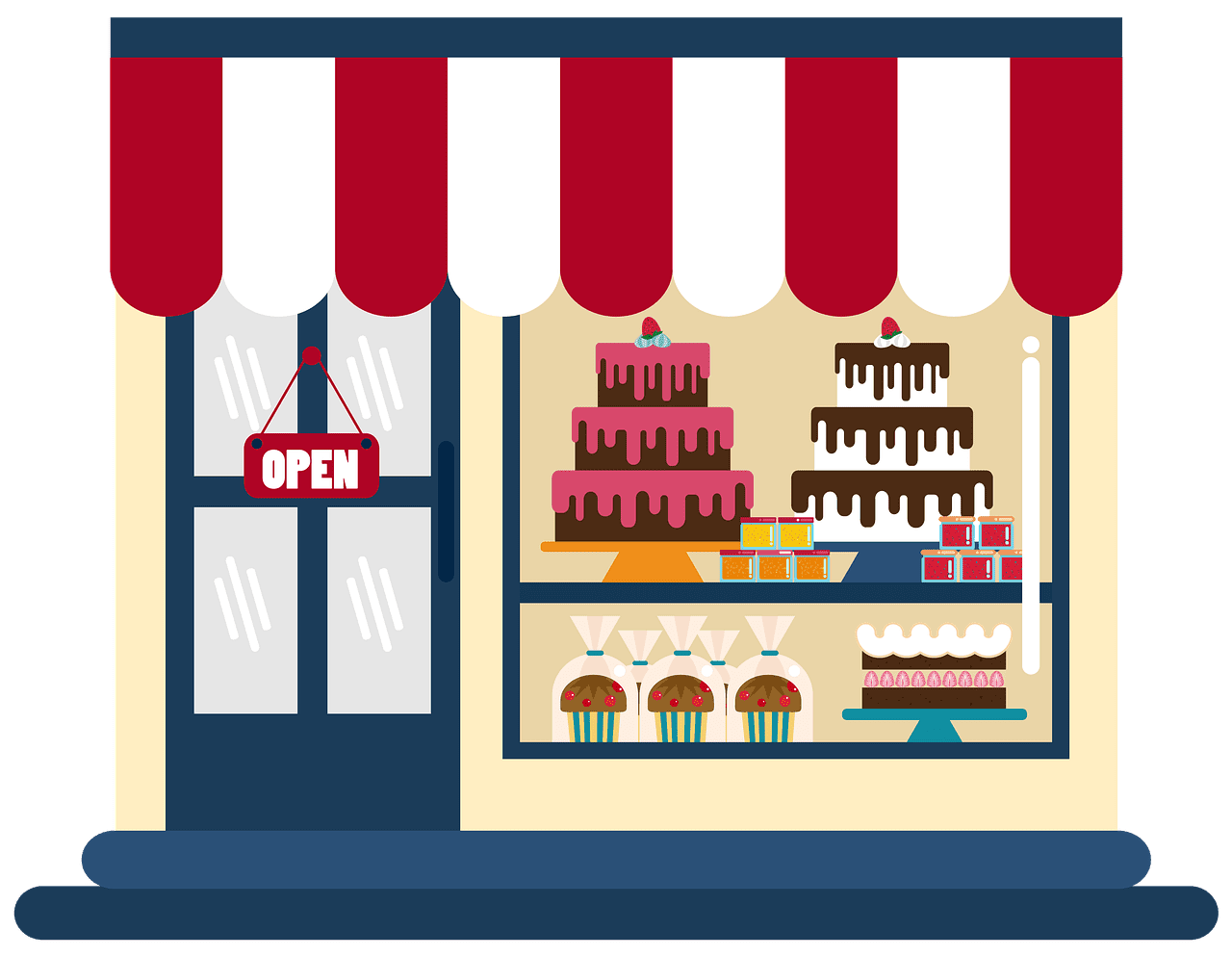









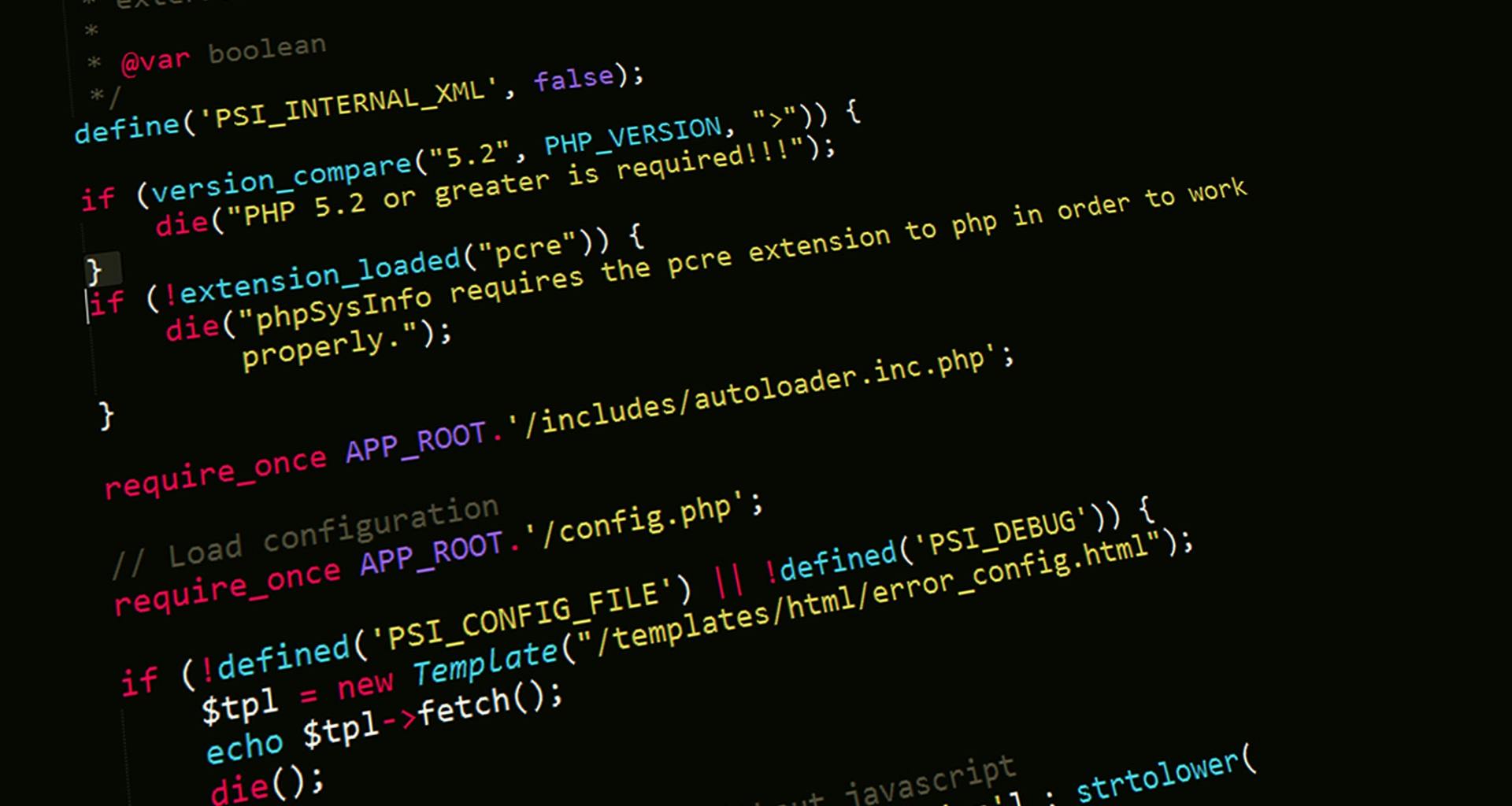
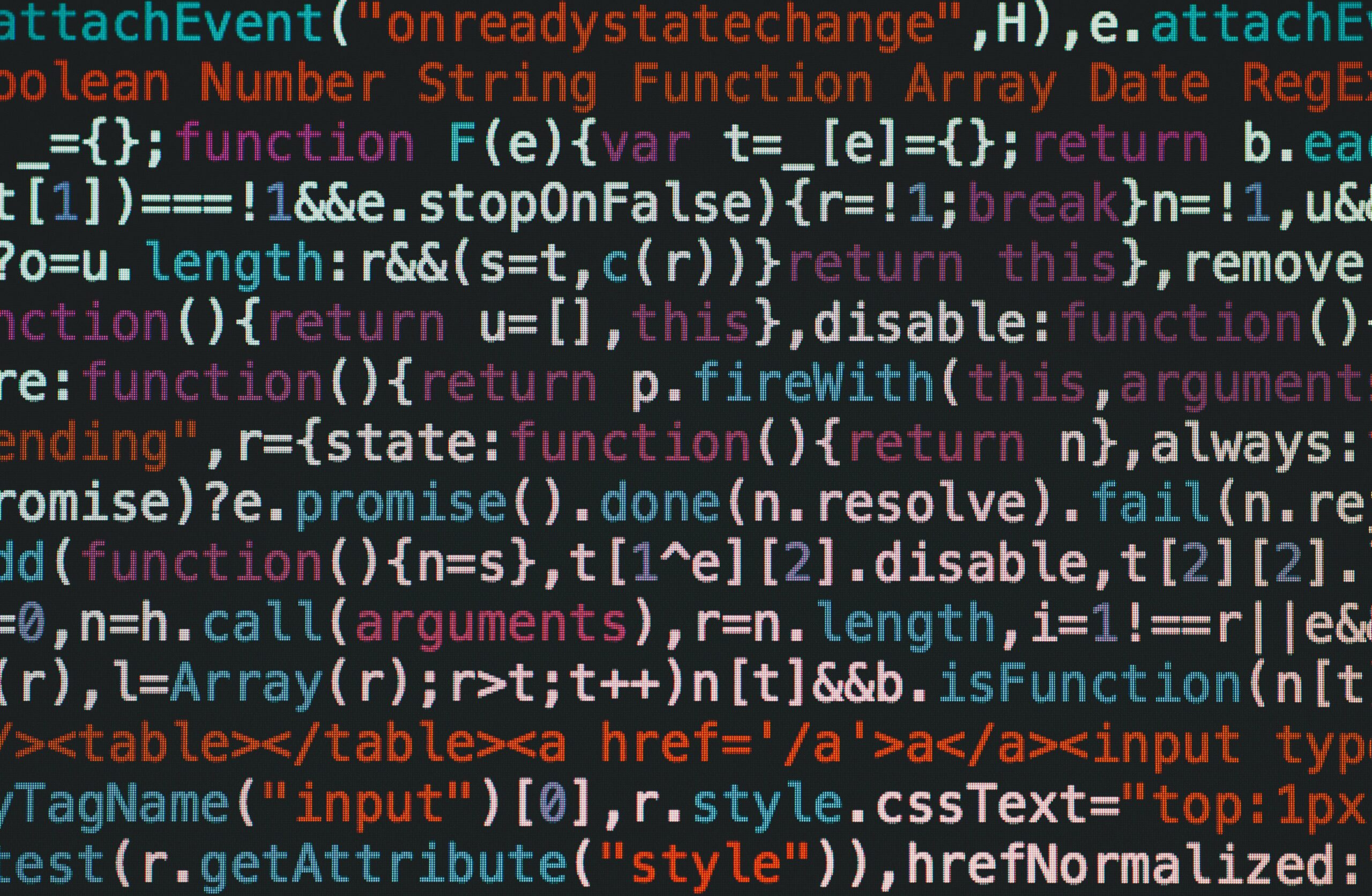





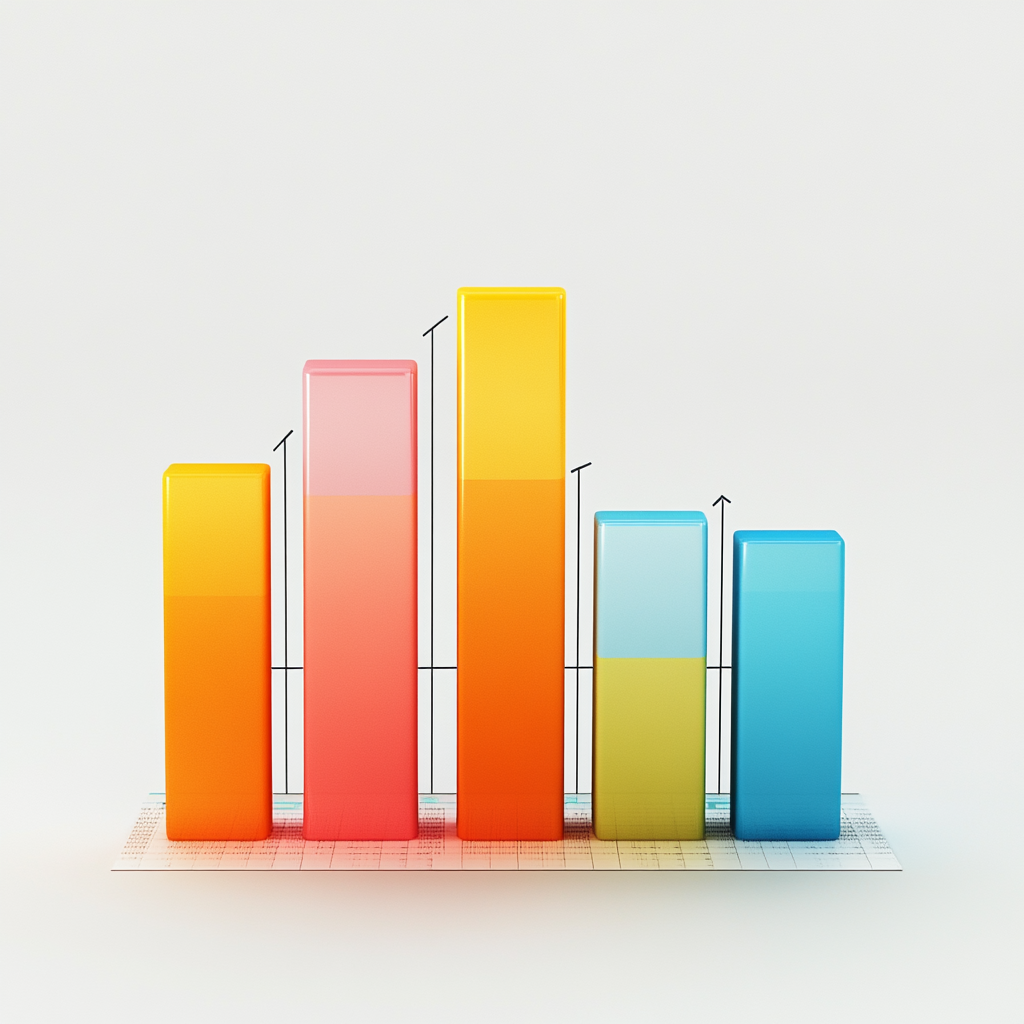



Leave a Reply